Windows operating system have around 40 unique locations in the file system known as the “Special Folders”.
Many people are confused about that location of the special folders, because the location of these folders is modified from one version of Windows to another.
For example: In Windows 98, the history folder was located under c:\Windows\History, In Windows 2000/XP Microsoft changed it to C:\Documents and Settings\[User Name]\Local Settings\History and now in Windows Vista, it’s located under C:\Users\[User Name]\AppData\Local\Microsoft\Windows\History.
That’s why I created the SpecialFoldersView utility. This utility shows the list of all special folders in your current Windows operating system, and allows you to easily jump to the desired folder.
For more information about this utility, click here.
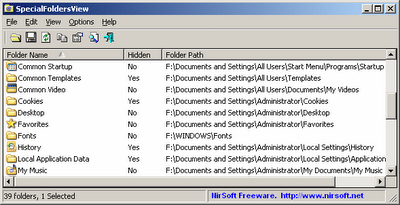

Leave a Reply