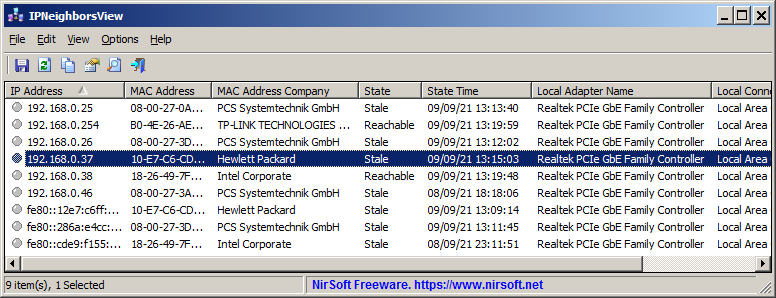SoundVolumeCommandLine (svcl.exe) is a new console application that allows you to do many actions related to sound volume from command-line, including – set sound volume of devices and applications, mute / unmute devices and applications, increase/decrease volume of devices and applications, set the volume level of specific channel, set the default render/capture device, get the current sound volume level of specific device, and more…
svcl.exe is the console version of the SoundVolumeView tool, so you can use all commands of SoundVolumeView in svcl.exe, with exactly the same syntax.
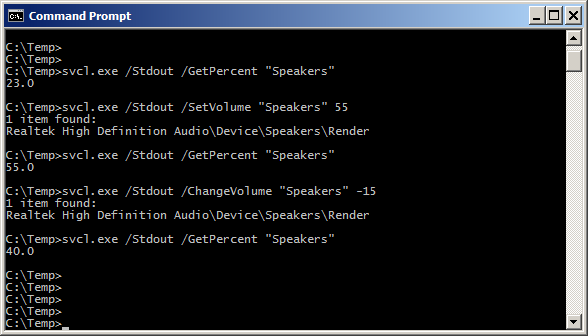
This tool is released because when running .exe with command-line options – a console application has some advantages over a GUI application.
For example: If you want to get the current volume level (e.g: /GetPercent command), the console application is much easier to use then the GUI tool.
You can download the new SoundVolumeCommandLine tool from this Web page.