The new version of SearchMyFiles tool (3.20) allows you to easily search files that their filename length or path length is longer than the specified number of characters.
In order to use this feature, simply open the Search Options window, choose one of the following option in the filename length filter combo-box:
‘Find filename longer than X characters’ or ‘Find path longer than X characters’, and then type the desired length value.
After starting the search, SearchMyFiles will display all filenames/paths with length longer than the number you specified.
You can download the SearchMyFiles tool from this Web page.
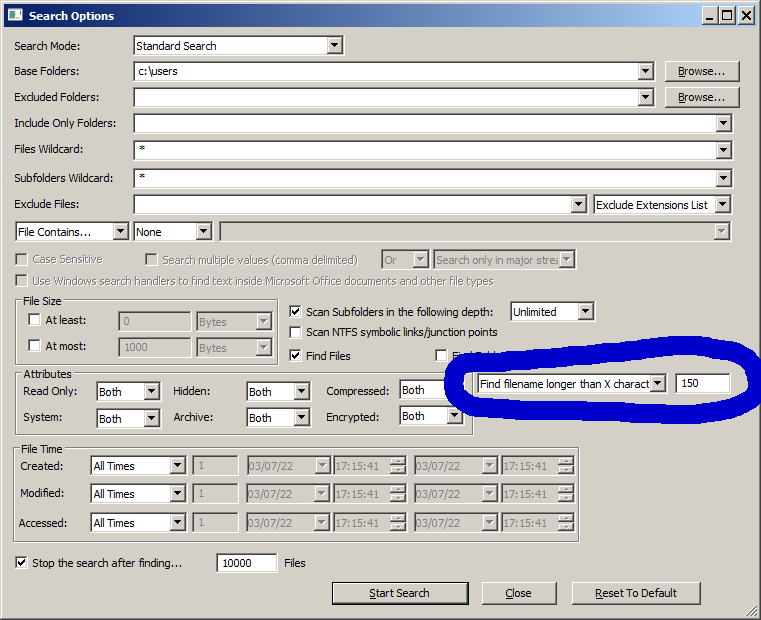

moki says:
Nice! Thank you v much (ˆᴗˆ๑)!
July 26, 2022, 10:19 amBillB0B says:
Every thing you released is of great use.
February 5, 2023, 10:10 am