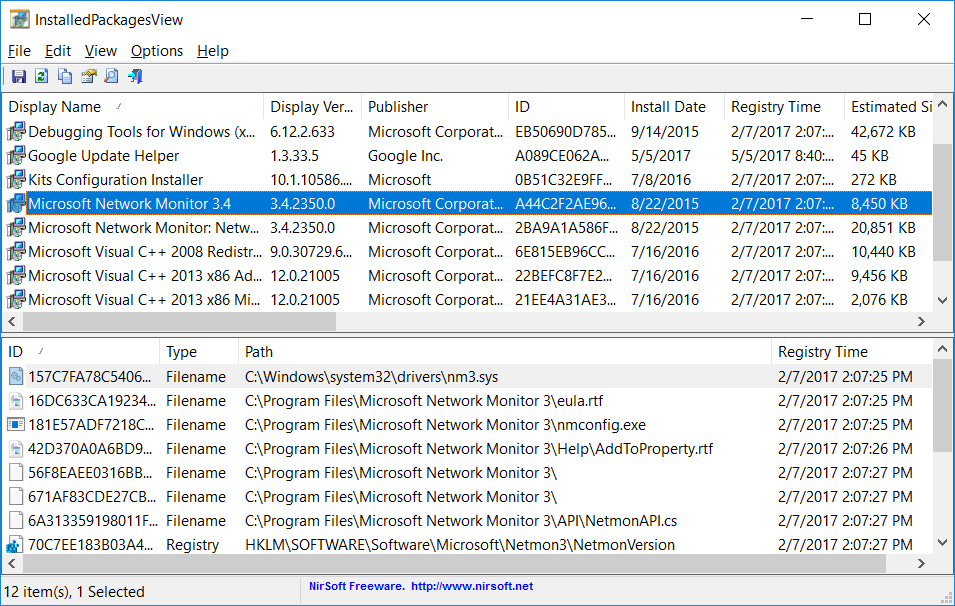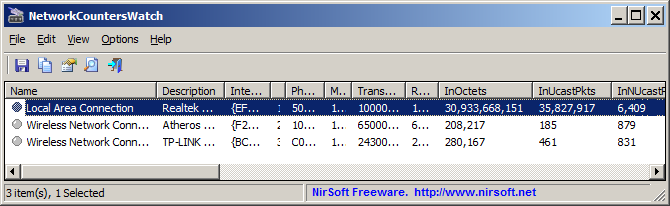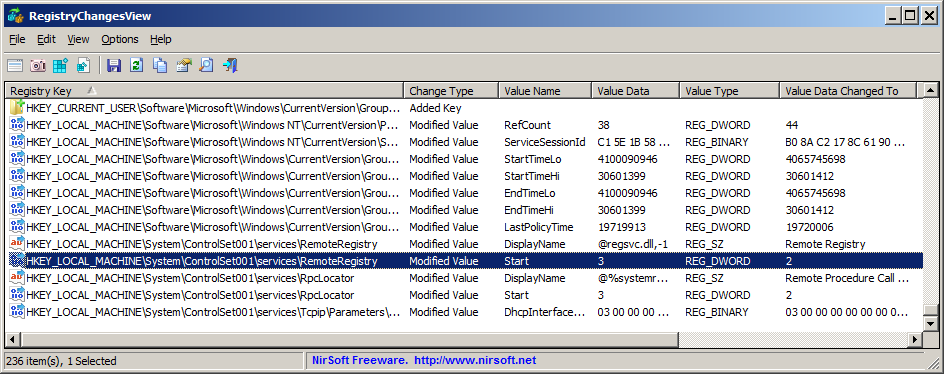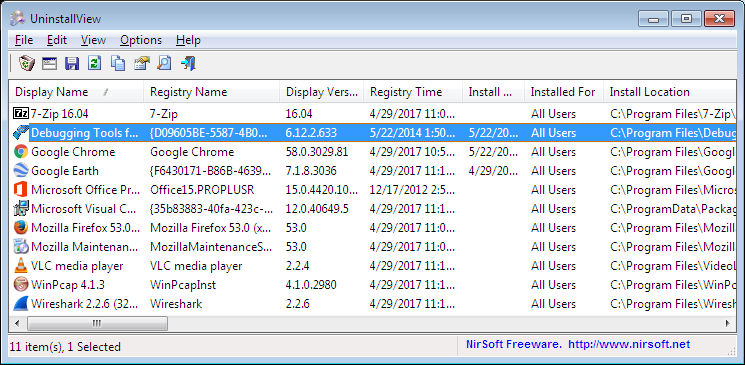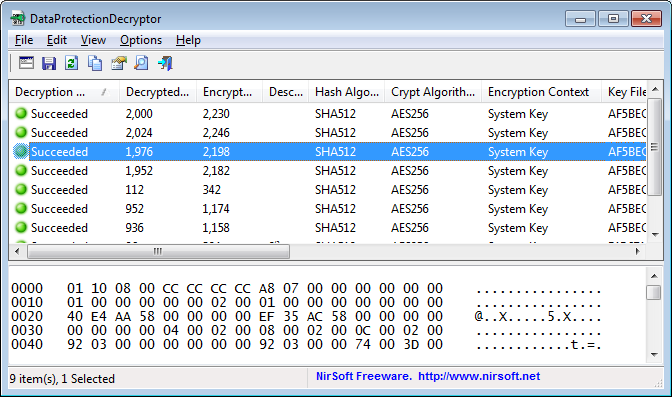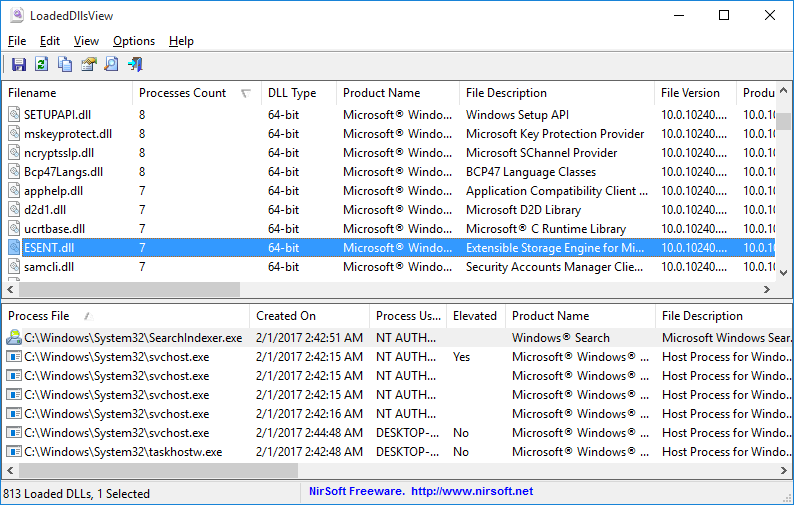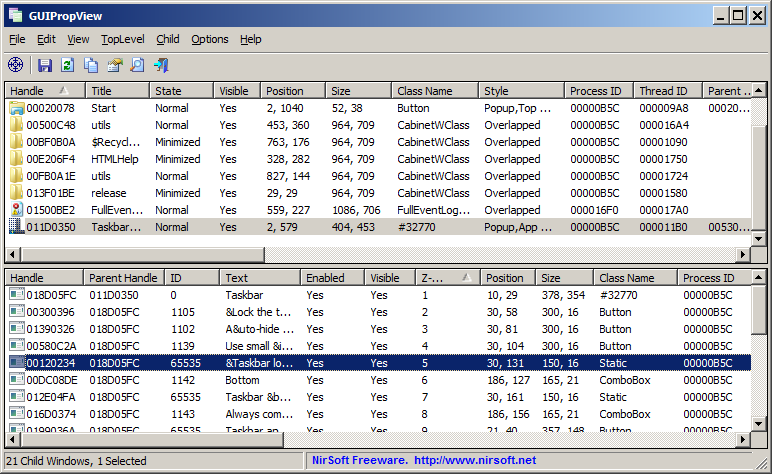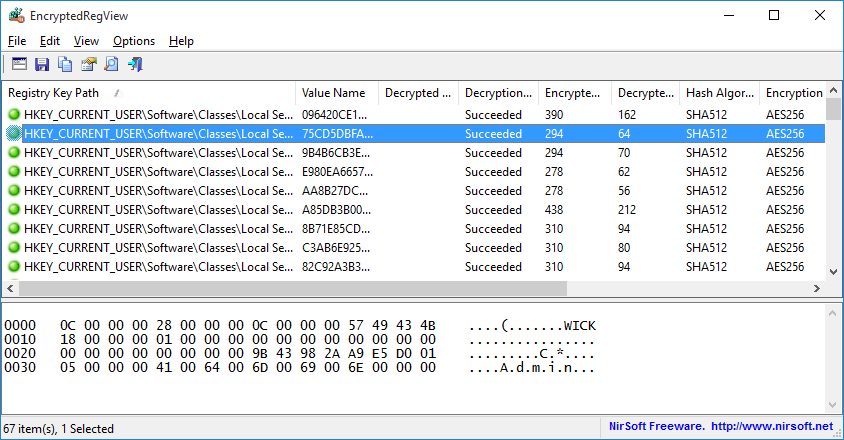ControlMyMonitor is a new tool that allows you view and modify the settings of your monitor (Also known as ‘VCP Features’), like brightness, contrast, sharpness, red/green/blue color balance, and more… You can modify the monitor settings from the GUI and from command-line. You can also export all settings of your monitor into a configuration file and then later load the same configuration back into your monitor.
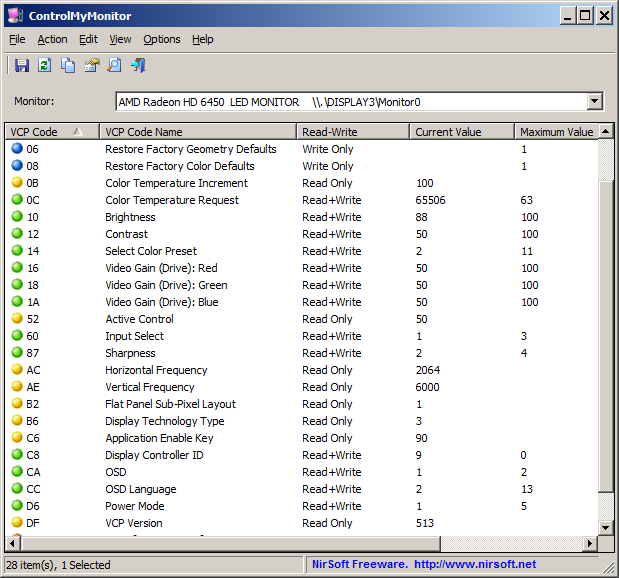
ControlMyMonitor
You can download this new tool from this Web page.