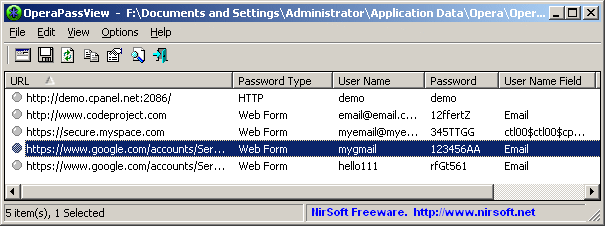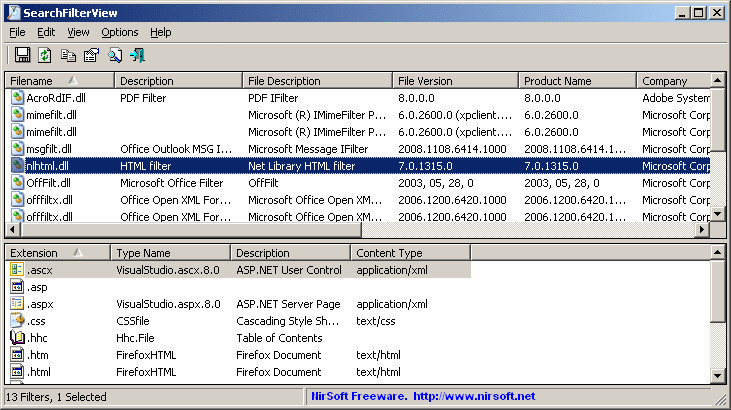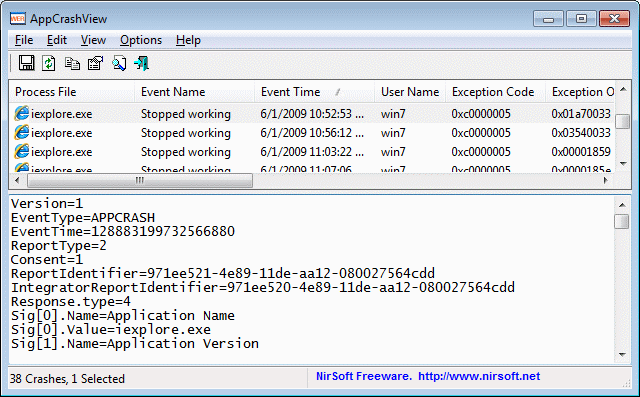OperaPassView is a new password recovery utility that decrypts the content of the Opera Web browser password file (wand.dat) and displays the list of all Web site passwords stored in this file. You can easily select one or more passwords in the OperaPassView window, and then copy the passwords list to the clipboard and save it into text/html/csv/xml file.
Currently, OperaPassView cannot decrypt the passwords if they encrypted with the master password. I’ll possibly add support for master password in future versions.
For more information about OperaPassView, click here.