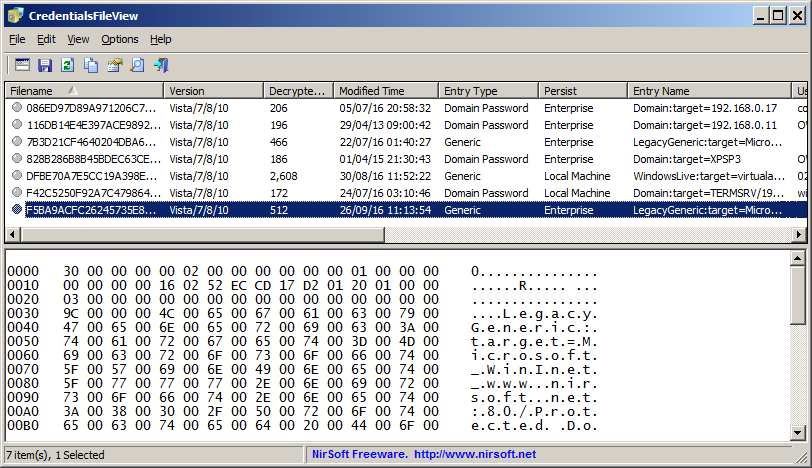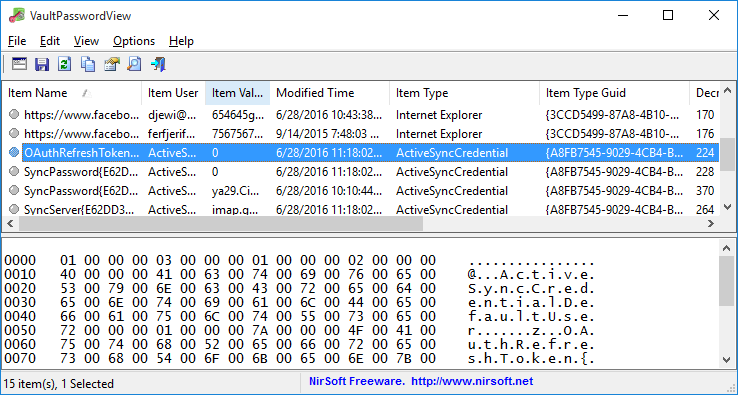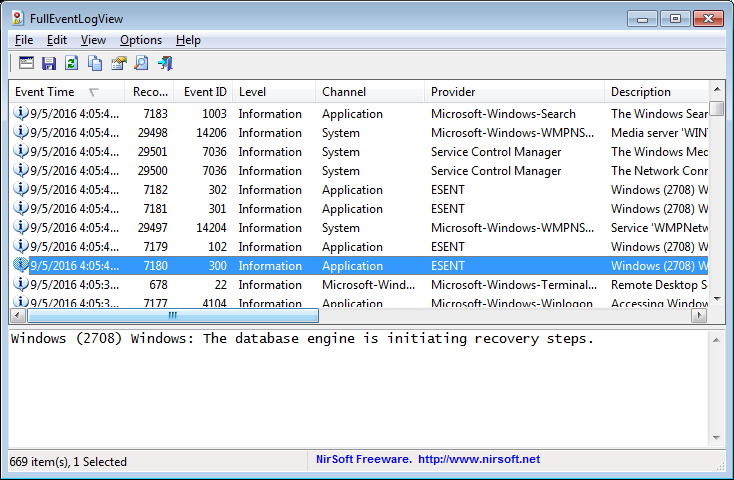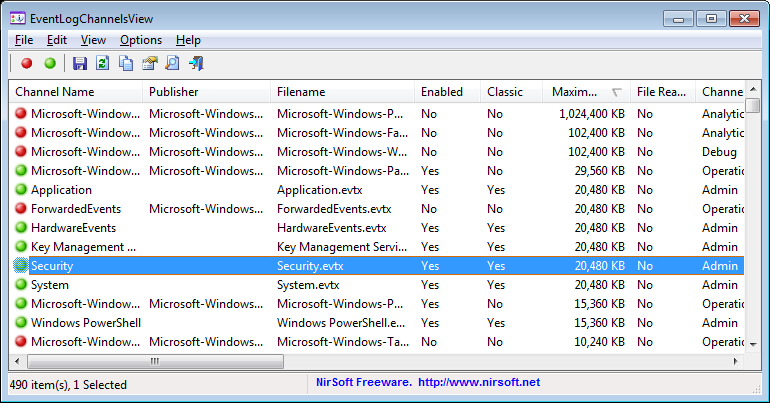CredentialsFileView is a new utility for Windows that decrypts and displays the passwords and other data stored inside Credentials files of Windows. You can use it to decrypt the Credentials data of your currently running system, as well as the Credentials data stored on external hard drive. Inside the Credentials files of Windows you may find the following information: Login passwords of remote computers on your LAN, Passwords of mail accounts on exchange server (stored by Microsoft Outlook), Remote Desktop 6 user\password information, Windows Live session information, and more…
You can download the CredentialsFileView utility from this Web page.