NetworkInterfacesView is a new utility for Windows that displays the list of all network adapters/interfaces installed on your system. It displays network interfaces that are currently active, as well as network interfaces that have been installed previously, and now they are not connected (like USB wireless network adapters).
For every network interface found on your system, the following information is displayed (if it’s stored in the Registry): Device Name, Connection Name, IP Address, Subnet Mask, Default Gateway, DHCP Server, Status, MAC Address and more…
You can select one or more network interface items and then export them to xml/html/csv/tab-delimited file, or copy them into the clipboard and then paste them into Excel or other spreadsheet application.
You can download NetworkInterfacesView from this Web page.
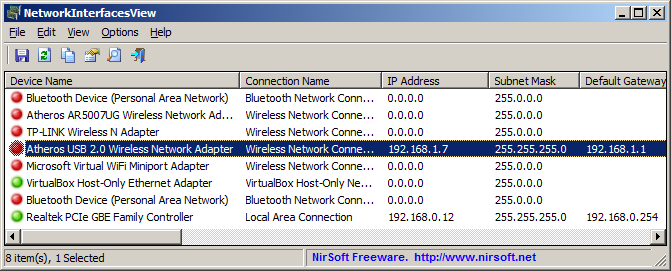

Justin69 says:
Thanks!
Your soft is exterimely powerful and useful!
March 1, 2013, 6:59 pmKopBuH91 says:
Thanks!.
March 2, 2013, 4:22 amrequired some more command lines, as /connected_only and /disconnected_only
and if is possible – /connect, and /disconnect commands
like as /connect “Lan”
Thanks again for very useful software!