The third Beta of Volumouse 2 has a new feature that allows you to create a rule with any key/mouse click combination you like.
For example: if you want to change the volume when both Windows key and left control key are pressed, simply choose ‘Custom keys are pressed’ in the condition combo-box, and then in the ‘Advanced Rule Option’ window, check the ‘Windows Key’ and ‘Left Control’ options.
You can also use this feature with all other conditions. For example, you can choose the ‘Mouse cursor over the taskbar’ condition, and then in the Custom Key Combination, select the Shift key, so the rule will be used only when the mouse cursor is over the taskbar and the Shift key is pressed.
NirBlog
The official blog of nirsoft.net
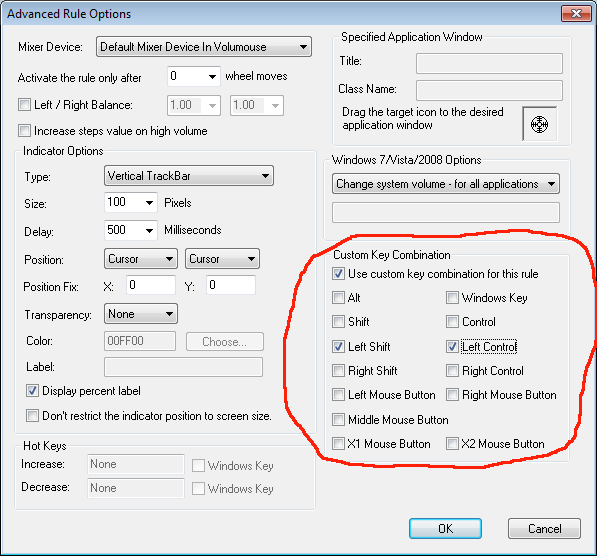

Kyle Peterson says:
Hello.
Cool app!
So far the most functional for what I’m trying to get accomplished. Which is basically a multi input mixer where everything is on. One PC S/PDIF into another. Tivo S/PDIF input, etc…
Your app at least lets me control them separately from the mouse.
What I don’t see is the actual S/PDIF input as identified by the ‘Sounds’ applet. In my case it happened to be the ‘Default Recording’ device, so it worked. But what if I wanted to plug in another USB S/PDIF Input device? (Which I do…)
And then, once that’s all squared away, can you make it work off an MCE compatible Remote? That way the whole thing can be controlled by a universal remote. Maybe you could use the different Volume+ and Volume- I/R commands that are unique for the (I think) 8 different ‘address” that you can set a MCE remote to. Then we could have handheld IR control of individual applications in Windows 7.
Just a thought…
Thanks for the great program!
-KP
August 13, 2011, 8:00 pmBryan Kirk says:
I have some suggestions for it. They are:
1. It should be able to use the media keys on a keyboard for changing the volume.
September 20, 2011, 12:41 am2. Its on-screen display should be like how Pitaschio displays the change in the volume.
Ingo says:
When will the version 2 be final?
January 7, 2012, 11:59 amJohn Peterson says:
Great app!
Can you make the OSD render in a D3D window (perhaps like the MSI Afterburner OSD Server does it)? It would be useful in games, where you otherwise don’t see the current volume level when changing the volume.
Thanks!
January 29, 2012, 2:16 pm