New utility in NirSoft collection, ShellMenuNew, allows you to easily disable and enable menu items that are listed under the ‘New’ submenu of Explorer.
This utility was not specified in the utilities plans for 2010 that I posted a few weeks ago, simply because I created this utility within a few days without planning to create it before.
You can read more about this utility and download it in this ShellMenuNew web page.
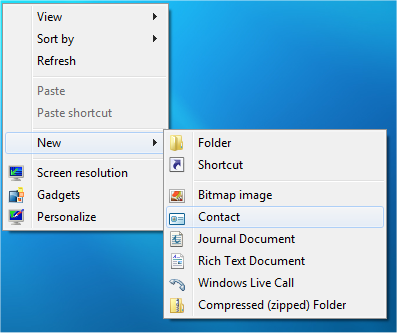
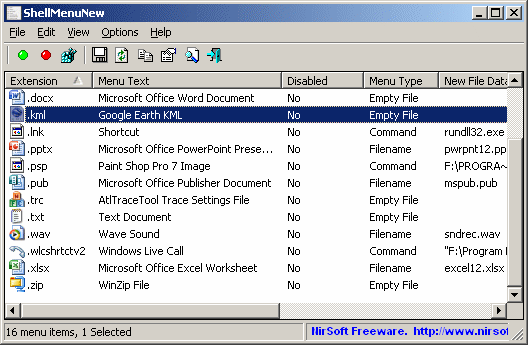

Fitoschido says:
This utility is awesome!! Thanks =D
January 25, 2010, 8:35 pmTony says:
Thanks, just what I needed.
USBDeview has been useful as well.
Tony
January 31, 2010, 2:35 amLeics, UK
@thefarmerjoe says:
this is exactly the kind of thing I’ve been looking for!
February 1, 2010, 11:49 amExcellent timing, I’m glad you decided to create this application!
Thanks!!
MDW says:
http://winopso.org/2010/02/01/check-nirsoft-first/
Just launched today, and we wanted to give an early “shout out” as it were, to a guy who provides a lot of great tools. Thanks for all you do.
February 1, 2010, 8:51 pmHappyAndyK says:
Good things come is small sizes 😉
Thanks for all the great utilities!
February 2, 2010, 12:01 pmSimon Todd says:
Just wanted to say thanks for another great tool. I will be recommending this on my blog!! You have an amazing collection of tools!!
February 10, 2010, 1:11 pmTom says:
hi, Thanks for the great tools!
February 12, 2010, 3:02 amwould you like to provide source code for some of the utilities?
int0x13 says:
It is nice tool but you can enable and disable items, and what about simply deleting items?
February 16, 2010, 6:35 amTony says:
MailPassview is simple but great. Better than expensive solutions of wintel
May 3, 2010, 3:00 pm