The new version of PingInfoView tool allows you to easily specify group name for every group of computers that you want to ping. When group name is specified, every group is displayed separately, and you can collapse and expand a group by double-clicking the group header.
In order to use this feature, you have to turn on the ‘Use IP-Host Description format’ option and then type the IP addresses, names, and groups in the following format:
The result looks like this:
You can download the new version of PingInfoView tool from this Web page.
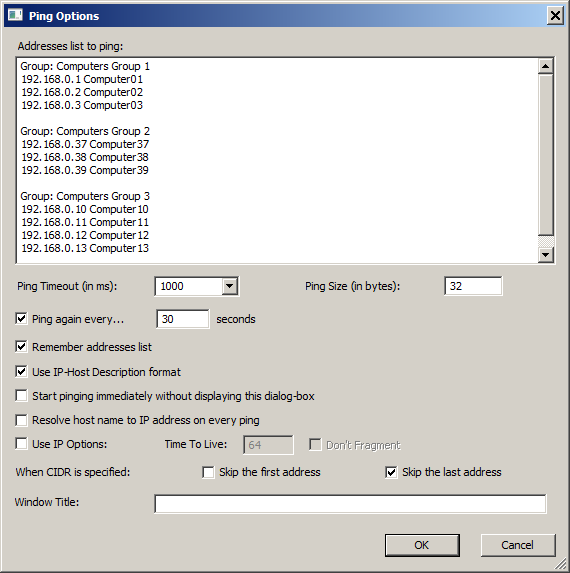
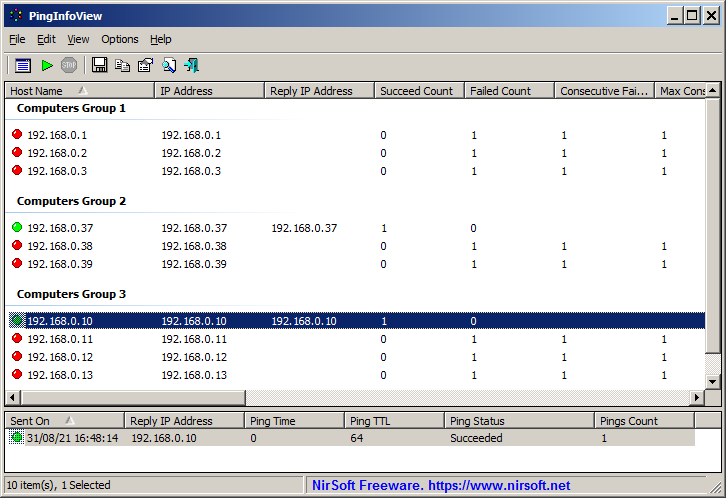

CyberMatrix says:
I love this tool. Been using it for years! Great way to to keep inventory and check on the online/ping status of devices in your network. Love the grouping feature.
March 20, 2023, 2:14 am