The new version of PropertySystemView tool (Version 1.05) allows you to easily view the properties of file directly from Windows Explorer.
In order to use this feature, run PropertySystemView.exe, go to the Options menu and then select then ‘Explorer Context Menu’ option:
After the ‘Explorer Context Menu’ option is selected, you can right click on any file in Windows Explorer and then choose the ‘PropertySystemView’ menu item:
After you choose the ‘PropertySystemView’ menu item, the PropertySystemView window is opened with the selected file:
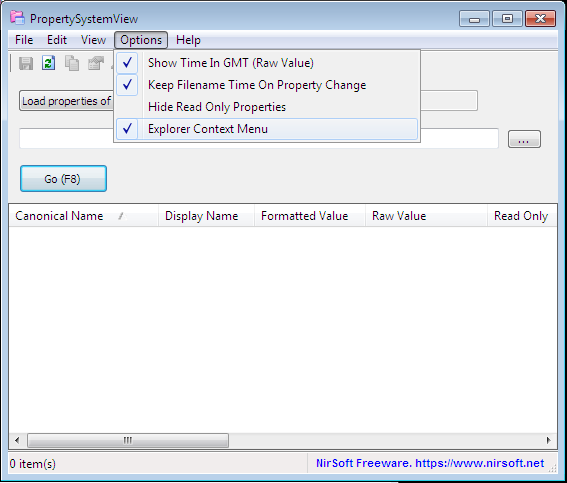
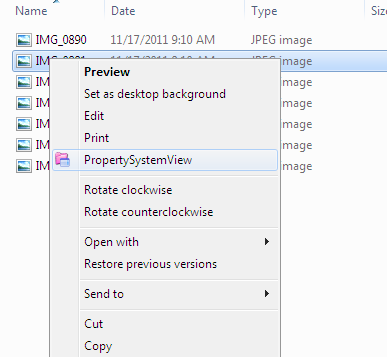
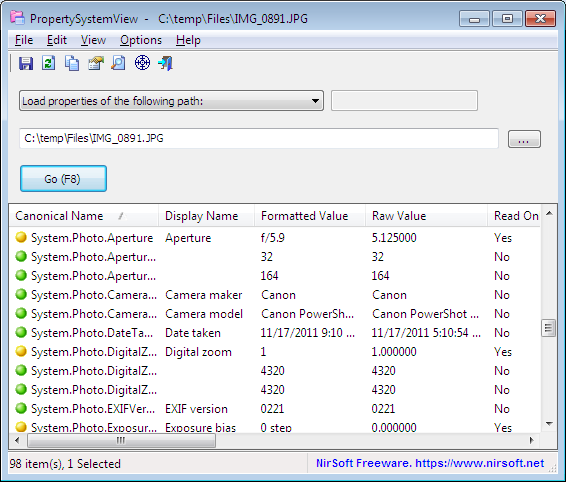

Leave a Reply