Starting from version 1.20 of AdvancedRun tool, you can easily run a program as TrustedInstaller. In order to do it, simply select ‘TrustedInstaller’ in the ‘Run As’ Combo-Box and then press the Run button.
You can also run a program as TrustedInstaller from command-line, by specifying /RunAs 8 in the run command. For example, the following command will execute RegEdit of Windows as TrustedInstaller:
AdvancedRun.exe /EXEFilename “c:\windows\regedit.exe” /RunAs 8 /Run
You can download the new version of AdvancedRun tool from this Web page.
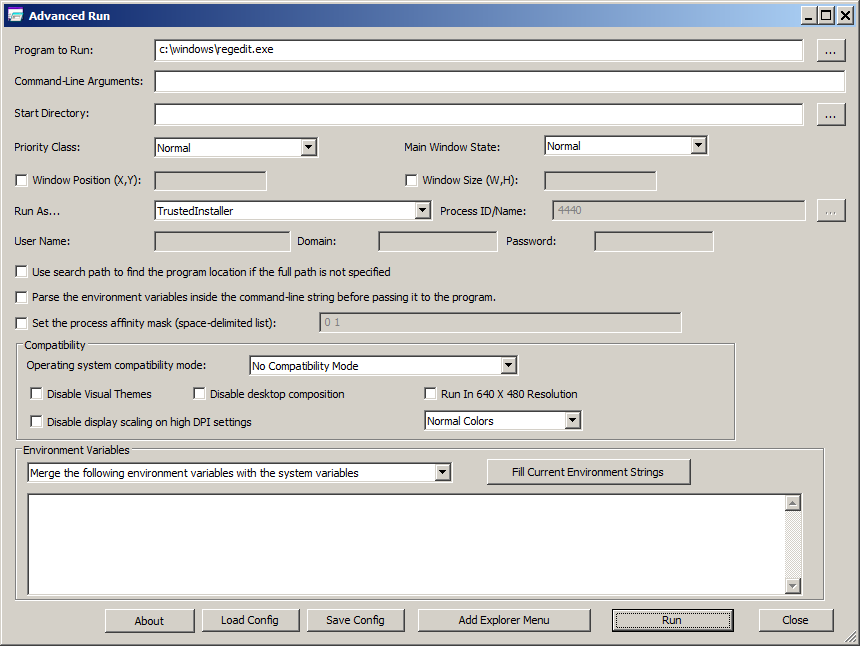

Fran (fravelgue) says:
Thank you very much. You rock!
February 26, 2020, 2:35 amLloser says:
Thank you for the quick implementation of my request to run as “Trusted Installer”! You are a true hero!
February 26, 2020, 5:31 amSpiral says:
This is a super tool, thank you for this and for all your work – so powerful and understated.
May 7, 2020, 7:29 amEsa says:
I try to run PowerShell as TrustedInstaller but when I run ‘whoami’ it says ‘nt authority\system’
January 18, 2021, 2:33 amWindows version is 17763.1577
GuyVdP says:
I needed a tool to get rid of all exces files in an image; always got the ‘access denied’ msg.
July 6, 2021, 1:48 amAdvancedRun did the job – you made my day !!
Bill says:
I’ve run cmd.exe and PowerShell.exe as TrustedInstaller. When I run ‘whoami’ it says ‘nt authority\system’. Should WhoAmI be reporting ‘TrustedInstaller’? I’ve seen this behavior on Windows 11 and Windows Server 2016.
March 21, 2022, 1:06 pmNossy Drelich says:
Thank you very much for this.
June 17, 2022, 10:42 amIs it possible to launch a trigger so Advancedrun always launches a program with TI privileges whenevr it is called? For example, if cmd is called then AR could automatically make it run with TI privileges