The new version of BrowsingHistoryView allows you to delete individual history records of Chrome and Firefox Web browsers. This feature also works with other Web browsers that use the same history database of Chrome/Firefox, like Waterfox, SeaMonkey, Vivaldi, Yandex, and so on…
In order to delete the history records of Chrome or Firefox, simply select the desired records, and then from the File menu or from the right-click context menu, choose the ‘Delete Selected History Records’ option (You can also press Ctrl+Delete).
BrowsingHistoryView will ask you if you want to delete the selected history records. Click the ‘Yes’ button to delete them.
You can download the new version of BrowsingHistoryView from this Web page.
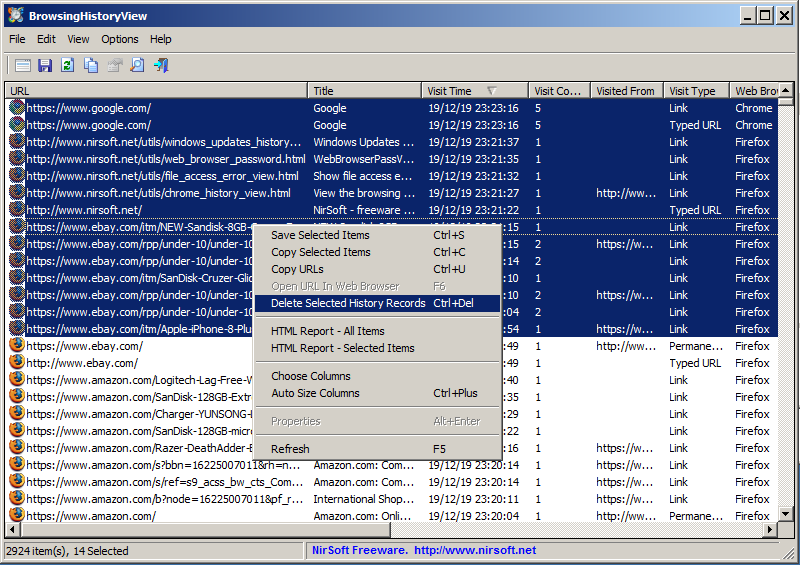
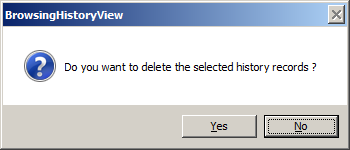

TallHobbit says:
Badass! I was just thinking that needed an improvement. Malwarebytes found your tool on an old drive, ProduKey.exe, they flagged it as a ‘Hack.Tool….’
December 31, 2019, 4:17 amTallHobbit says:
https://www.us-cert.gov/ncas/alerts/TA18-201A
Noticed you in the news. ‘legitimate tools’
January 2, 2020, 6:09 am