The new version of PingInfoView (2.00) allows you to use TCP ping at the specified port number, instead of the default ICMP ping.
In order to use the new TCP ping feature, simply specify the host name or IP address with TCP port number, for example: 10.0.0.10:21 , 192.168.0.50:80, www.nirsoft.net:443
If you don’t specify a port number , PingInfoView will send ICMP pings, like in the previous versions.
You can download the new version of PingInfoView from this Web page.
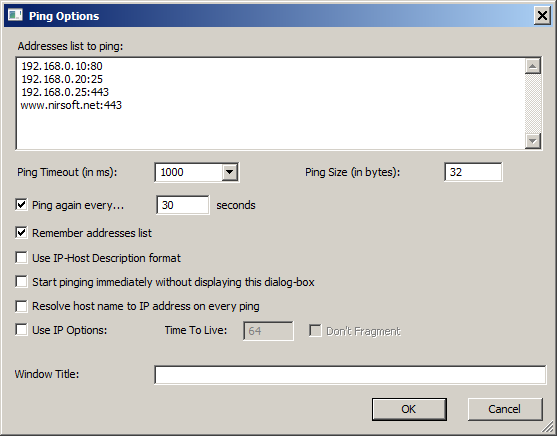

salix says:
hi nir, thank you for your free tools that make our life easier , one of the best tool for sysadmins ,especially beep sound, please create some tool for network mapping and analyzing tool
January 10, 2021, 12:05 pmthanks