ControlMyMonitor is a new tool that allows you view and modify the settings of your monitor (Also known as ‘VCP Features’), like brightness, contrast, sharpness, red/green/blue color balance, and more… You can modify the monitor settings from the GUI and from command-line. You can also export all settings of your monitor into a configuration file and then later load the same configuration back into your monitor.
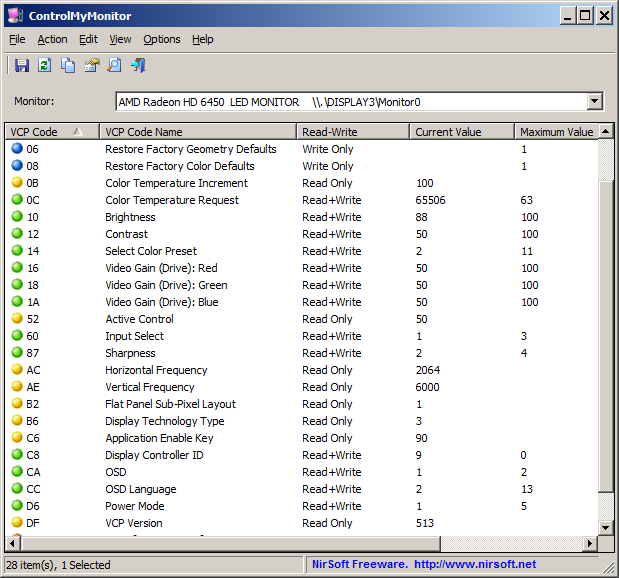
ControlMyMonitor
You can download this new tool from this Web page.

OskarMaria says:
Excelente.
November 13, 2017, 5:06 amAlpha says:
Hi Nir
January 4, 2018, 2:20 pmYour freewares are splendid, R. Stallman would be proud, thank you for your work. What do you think about intel ordeal lately.
Alpha
ZEE says:
Hi Nir…
one more excelent utility (as always)
One thing I miss is a forum where your software users can:
1. Help each other / Discuss the tools
2. SUGGEST CORRECTION / IMPROVEMENTS / NEW-FEATURES
3. …
Please try to implement this…
January 29, 2018, 11:18 amSome of use just dont know how to work without a community ( 😉 )
Simon Jackson says:
This is a great tool.
Can you export the display configuration as users logon (say logon script)? and save changes to after each time the script is run? Example: IT save the screen settings as perfectly usable; staff member changes it and then complains, IT can then simply open the last saved config to get it back to the previous state.
Additionally; have you seen this product?
https://justgetflux.com/news/pages/v4/welcome/
Wonder if you can utilise some of the logic here.
February 13, 2018, 10:38 amMark says:
Thanks for the awesome tool 🙂 Any chance you can add the screen resolution? 🙂
March 6, 2018, 2:33 amalireza says:
very useful tool. thanks.
October 14, 2018, 1:32 amcontrolling monitor without even touching hardware keys with wireless mouse and keyboard is easier for gamers like me. also low quality keys won’t break down in short time.
huh says:
Hi, I am getting an error with this program: error 0xc0262582
March 5, 2024, 8:48 amAn error occurred while transferring data to the device on the I2C bus. Can something be done about it? My OS is Win7.