HostedNetworkStarter is a new utility for Windows 7 and later that allows you to easily create a wifi hotspot with your wireless network adapter, using the Wifi hosted network feature of Windows operating system. With the wifi hotspot created by this tool, you can allow any device with wifi support to access the network and the Internet connection available in your computer.
You can download this new utility from this Web page.
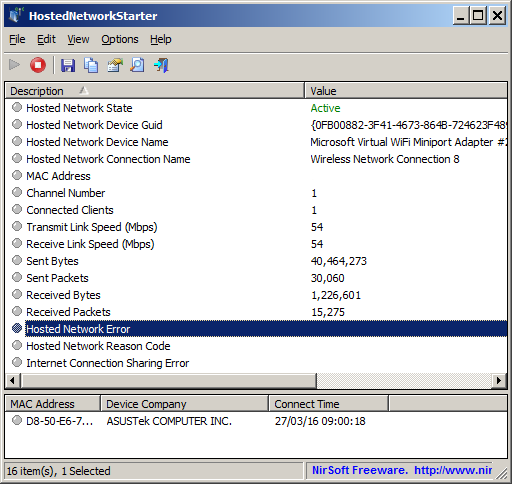

Keith Petersen says:
I am running this app on Windows 10. The PC has both Ethernet and WiFi adapters. Using speedtest.net to check, the PC gets15 Mbps down and 2 Mbps up. That is the speed that my ISP provides. When I run the same speed test from a tablet Wifi client using the Hosted Network, the speed is 1.6 Mbps down and 2 Mbps up. Have you encountered this problem?
June 19, 2016, 9:03 pmaldweb says:
Hello. I love this tool. I tried to automate its launch (by pressing F2 key – start with last settings) using NirCmd, and I did not succeed… Would there be a way to add some kind of a command line parameter that would allow to have HostedNetworkStarter to automatically start when launched? Cheers, aldweb.
July 24, 2016, 3:21 pm