BluetoothLogView is a new utility that monitors the activity of Bluetooth devices in your area, and displays a log of Bluetooth devices on the main window. Every time that a new Bluetooth device arrives to your area and when the device leaves your area, a new log line is added with the following information: Device Name, Device Address, Event Time, Event Type (‘Device Arrival’ or ‘Device Left’), Device Type, and the company that created the device. BluetoothLogView also allows you to specify a description for every Bluetooth device (according to its MAC address) that will appear under the ‘Description’ column.
BluetoothLogView requires a bluetooth dongle and works with the standard Bluetooth stack of Windows XP/SP2, Windows Vista, and Windows 7.
You can download this new utility from this Web page.
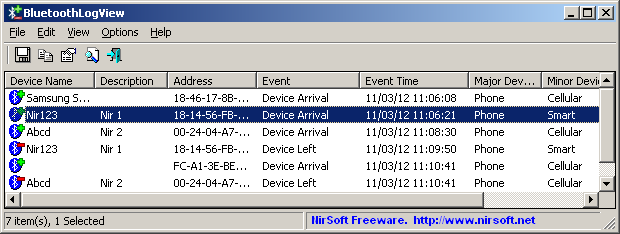

Angus Scott-Fleming says:
Please create a USB-device version of this which can run as a service.
March 19, 2012, 10:14 pmJason Stewart says:
I am using Windows XP with SP3. I’ve tried an IOGear GBU321 and Belkin F8T017 and BluetoothView reports no devices. There are a number of Bluetooth devices here including a cellphone that links with the same computer. Any ideas why there are no detections? Are there any services BluetoothView specially requires?
March 27, 2012, 4:06 pmIndy says:
Great, thx.
i found problems:
– this show not Active devices only, but show devices paired with my computer before too (not show if device is active or not 🙁
– if i use F5, then delete screen and must restart App for show new scan? Bug or feature?
– yes, service mode is great idea
April 19, 2012, 4:19 pm