After long time without updates, a new Beta version of Volumouse with improved x64 and Windows 7/2008/Vista support is available to download.
Here’s the list of major improvements available in the Beta version of Volumouse 2.00:
- Volumouse now allows you to configure up to 12 rules, in 2 pages.
- Volumouse x64 now supports both x64 applications and 32-bit applications, without the need of running 2 instances of Volumouse.
- On Windows Vista/7/2008 you can now change the volume of specific application. (See the ‘Windows 7/Vista/2008 Options’ in the ‘Advanced Rule Options’ window)
- On Screen Display indicator now allows you to add your own text that describes the rule.
- Added ‘Send Hot Keys’ component, which allows you to send the specified keys combination to the active application on every wheel move. (Be careful with this feature: Don’t use it with Ctrl/Shift/Alt keys on the rule’s condition)
- Added “Don’t restrict the indicator position to screen size” option for TrackBar indicators. This feature may be useful for users with multiple monitors.
You can download the Beta version of Volumouse 2 from this page.
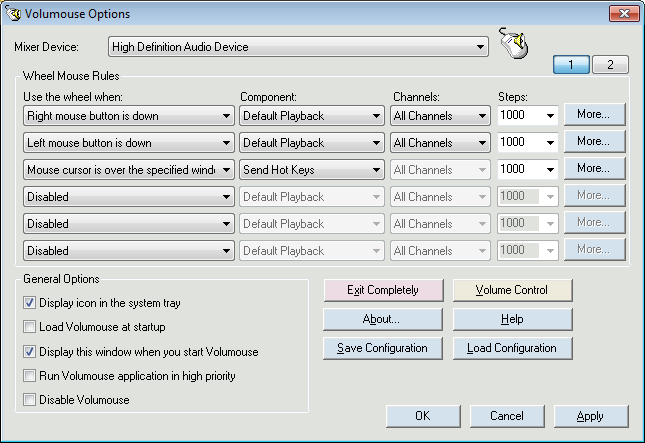
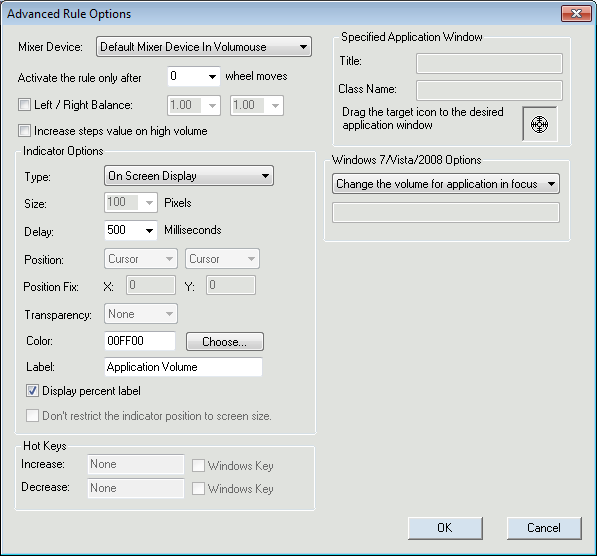

Michel says:
Thanks! Will try it.
March 21, 2011, 3:05 amThomas says:
Thank you very much. Was waiting for the x64 support!!
March 21, 2011, 6:01 amgringo says:
great!!! downloading it right now. Thank you very much 🙂
March 21, 2011, 7:23 amcxs says:
•Volumouse x64 now supports both x64 applications and 32-bit applications.
March 21, 2011, 8:52 am看上个版本说将来会开发这个功能,没想到这么快就开发了。十分感谢!
xpclient says:
Can you please replace the ugly colored buttons with regular ones skinned by XP skin/Aero? The ugly buttons is why I don’t feel like using VoluMouse.
March 22, 2011, 5:19 amEric Fortier says:
This application is great! While I agree that buttons should be kept standard so that they match whatever themes/Windows you have, its in no way a reason not to use it!
I tried to find a way to do the following, but couldnt on WinXP. Maybe I didnt look hard enough. I wanted to map the recording microphone component, not the playback. So far I couldnt. It would really be great as my voice-chat app has a tendency to mess with the volume of my microphone.
Great work still. Using and loving it!
March 23, 2011, 5:27 pmFrieder says:
This is great news! Thank you so much for creating this awesome program. I set it to “The cursor is on screen edges” for easy access from anywhere without any key/button presses involved – controlling the volume by the scroll wheel just feels so extremely natural and convenient. I can’t live without it anymore.
April 25, 2011, 10:33 pmI was running both x86 and x64 versions for a long time now to always be able to control to volume (no matter what program is active). Glad to hear that this is no longer needed.
Frieder says:
Hmm is there any special option I need to activate or clear config after upgrading to enable x86 support. Right now it behaves exactly as the x64 app – Volumouse does not recognize any wheel turns when a x86 app has the focus! Please help!
April 25, 2011, 10:43 pm@xpclient / Eric Fortier: Buttons have standard windows style in the lastest version!
Frieder says:
Now it’s the other way around. Weird. Seems like either the x86 or the x64 version is active at one time. Even though I can see both processes running in the Task Manager.
April 25, 2011, 10:58 pmrzddr says:
Great tool, thank you!
June 3, 2011, 4:44 amAntonio says:
Many thanks. In my system(Windows7 and windows media player) works!!
June 3, 2011, 6:09 am