The latest release of MetarWeather utility allows you to watch the current temperature around the world on the maps of Google Earth.
In order to use this feature:
- Download the latest METAR reports data file from METAR Data Access Web site.
- Open the downloaded METAR file with MetarWeather (Ctrl+F) and wait until the METAR reports are loaded and displayed in the main window.
- Select all (Ctrl+A) the lines and choose the ‘Save As’ option (Ctrl+S)
- In the save dialog-box, choose ‘KML File – Temperature for Google Earth’ as a file type and save the .kml filename
- Finally, from Google Earth, open the created .KML file.
The result should look like the following map:
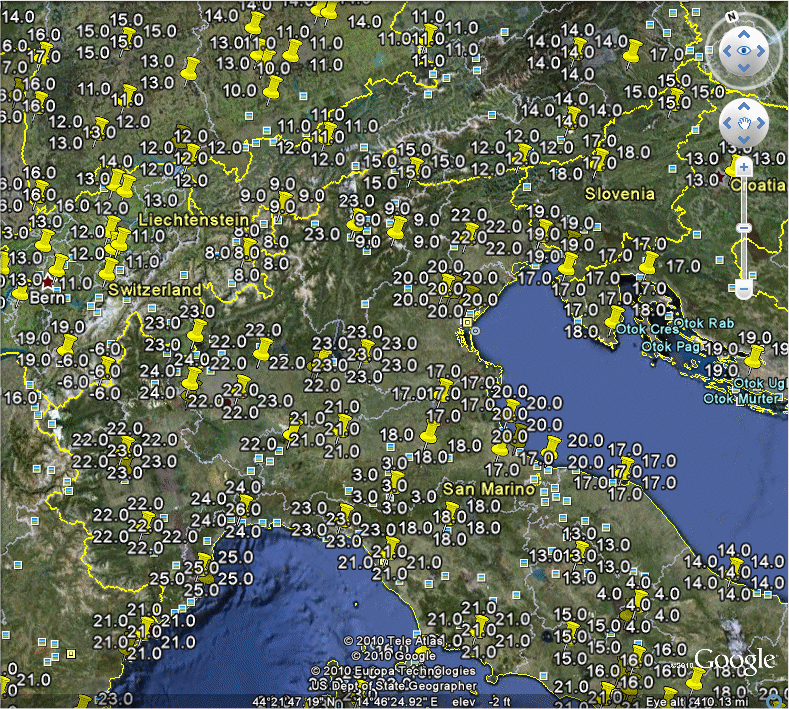

Leave a Reply