BlueScreenView is a new utility that allows you to watch the details of all ‘Blue Screen of Death’ crashes that occurred in your system.
It automatically scans all your minidump files created during ‘blue screen of death’ crashes, and displays the information about all crashes in one table. For each crash, BlueScreenView displays the minidump filename, the date/time of the crash, the basic crash information displayed in the blue screen (Bug Check Code and 4 parameters), and the details of the driver or module that possibly caused the crash (filename, product name, file description, and file version).
BlueScreenView also displays the list of all drivers loaded during the crash, as well as it allows you to view a blue screen window which is very similar to the one that Windows displayed during the crash.
For more information about this utility, go to BlueScreenView Web page.
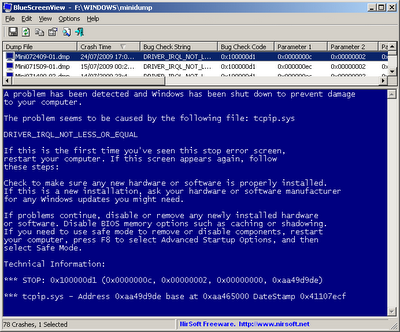

chessyang says:
where do you go to look up the BSOD info? besides google
August 25, 2009, 9:27 am