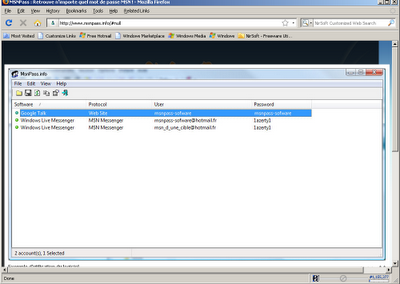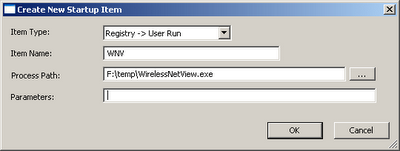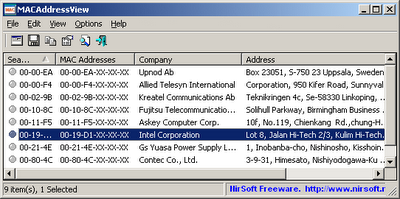USBDeview has a new feature that allows you to test the read and write speed of your USB flash drive. But the more interesting feature is the ability the submit the speed test result to http://usbspeed.nirsoft.net, so you and other people will be able to easily compare the speed of many USB flash drives.
In the first 24 hours of this USBDeview release, I already received more than 50
speed test records, which is quite impressive.
However, in this growing speed tests list, there is a lacking of 32 GB and 64 GB flash drives, probably because these flash drives are still quite rare and expensive, and most people simply don’t purchase them.
(I must admit that I also have only 16GB flash drive, and I won’t purchase the larger flash drives until their price will decrease…)
Just for example: The price of ‘Kingston DataTraveler 64 GB’ at Amazon is $148, and there are some other 64 GB flash drives that are even more expensive.
If you already have one of these expensive 32GB/64GB flash drives, I’ll be glad if you test them with USBDeview and submit the test result to http://usbspeed.nirsoft.net
Also, be aware to the difference between USB Flash Drives and USB external hard disk drives.
Flash Drives are memory devices that stores the data in flash memory, while USB external hard disks are regular hard disks plugged to USB that stores the data in magnetic surfaces, like the hard disk inside your computer.
Currently, the largest available flash drives can store up to 64 GB of data, while external hard disk drives are avialble in much larger sizes, and some of them can store more than 1 TB (1000 GB) of data.