The new version of OutlookAttachView (3.30) allows you to scan only the attachments of unread Outlook messages. In order to activate this feature, simply select the “Scan only unread messages” check-box inside the ‘Mailbox Scan Options’ window:
There is also new command-line option that can be used together with the above feature: /extractallsetreadflag
The /extractallsetreadflag command extracts Outlook attachments from command-line and then set the read flag, so when this command is executed again, it’ll not extract the same Outlook attachment again (Assuming the the “Scan only unread messages” feature is turned on).
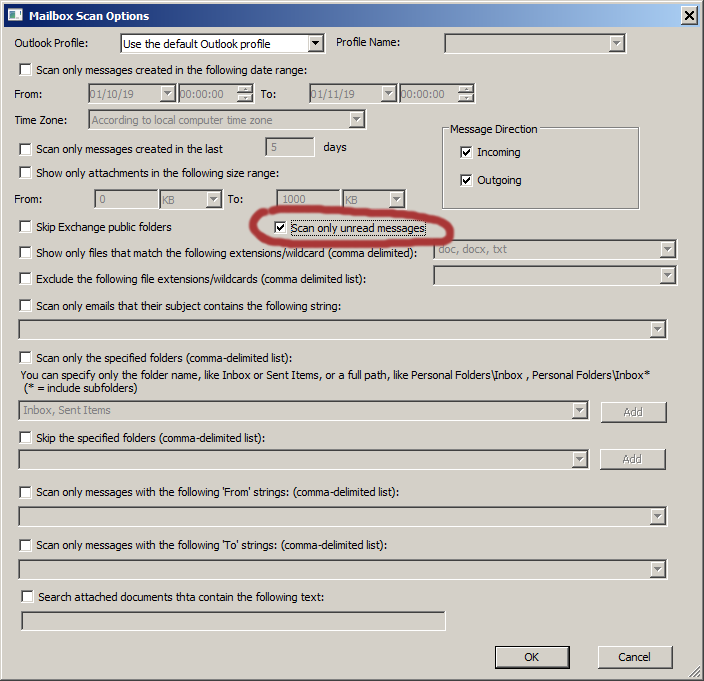

Leave a Reply