SimpleWMIView is a new tool for Windows that displays the result of WMI queries in a simple table, and allows you to easily export the data to text/csv/tab-delimited/html/xml file, or to copy the selected items to the clipboard and then paste them to Excel or other spreadsheet application. With SimpleWMIView you can get extensive information about your system, like a list of running processes, services, drivers, user accounts, hardware, and so on…
SimpleWMIView works on any version of Windows, starting from Windows XP and up to Windows 10 and both 32-bit and 64-bit systems are supported.
You can download this new tool from this Web page.
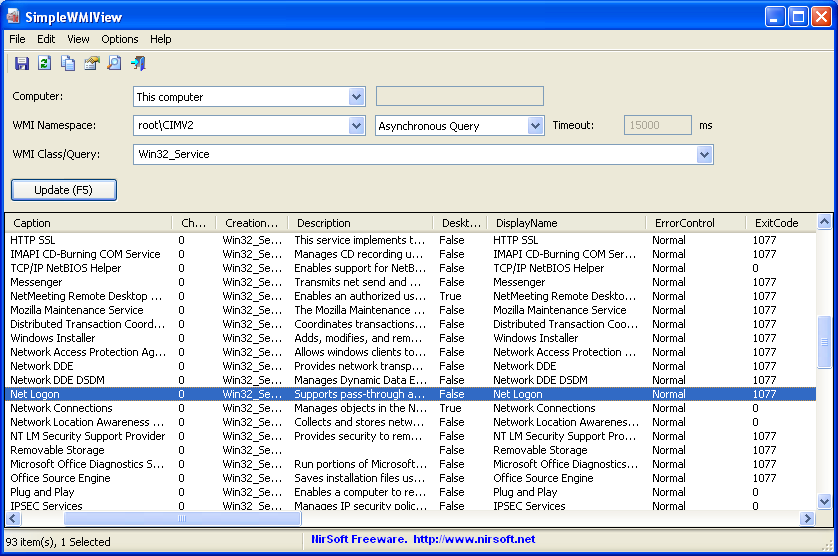

Amirreza Nasiri says:
Hello Mr. Nir Sofer,
November 18, 2015, 11:47 amThank you for this utility I really wanted something like this to test queries.
But I have a question, using which WMI we could know that Wi-Fi’s WPS is enabled/disabled/locked?
This is my only problem in my program, I want to check WPS status of current network as you did in WNETWATCHER.
Also, I sent you more translations 🙂