WhoIsConnectedSniffer is a new utility that listens to network packets on your network adapter using a capture driver (WinpCap or MS network monitor) and accumulates a list of computer and devices currently connected to your network. WhoIsConnectedSniffer uses various protocols to detect the computers connected to your network, including ARP, UDP, DHCP, mDNS, and BROWSER.
For every detected computer or device, the following information is displayed: (Some of the fields might be empty if the information cannot be found inside the packets) IP Address, MAC Address, name of the device/computer, description, Operating System, Network Adapter Company, IPv6 Address.
After collecting the connected computers/devices information, you can easily export the list to tab-delimited/comma-delimited/xml/html file.
You can download this new utility from this Web page.
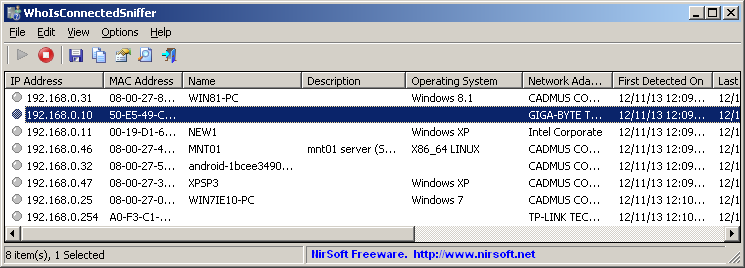

imu says:
For one I love your tools Sir and I admire you and your job 🙂
Now,lately I was trying to get nircmd to do what I needed and I fail 🙁
nircmd regedit “~$clipboard$” works great but when I replace regedit with vlc like this:
nircmd vlc.exe “~$clipboard$” or
nircmd C:\path\to\vlc.exe “~$clipboard$” or
nircmd “C:\path\to\vlc” “~$clipboard$”
in my case the content of clipboard = link to Youtube video
How can I get this to work?
Best Regards
November 26, 2013, 5:27 amjon rend says:
amazing find for me this utility, i actually downloaded the winlogin utility and found it!
i have been looking for something like this for ages and only came across network tools that were really to much and expensive for what i wanted. that’s to sniff out the network and identify any network bandwidth hogs.
great tools and sute,
regards,
jon
January 2, 2014, 5:47 am