The new version of NirLauncher package (1.30) allows you to easily add tools into your favorites list, and then view only your favorite tools instead of the entire tools collection.
In order to use this feature, simply select one or more tools in the main window of NirLauncher, and then from the right-click context menu choose ‘Add To Favorites’ to add the selected tools into your favorites list, or ‘Remove From Favorites’ to remove the selected tools from your favorites list.
When you want to view only your favorite tools, go to View -> Show Only Favorites or simply press F2.
There are also a few more new features in version 1.30 of NirLauncher package. You can find more information about them in the About Window (Help -> About).
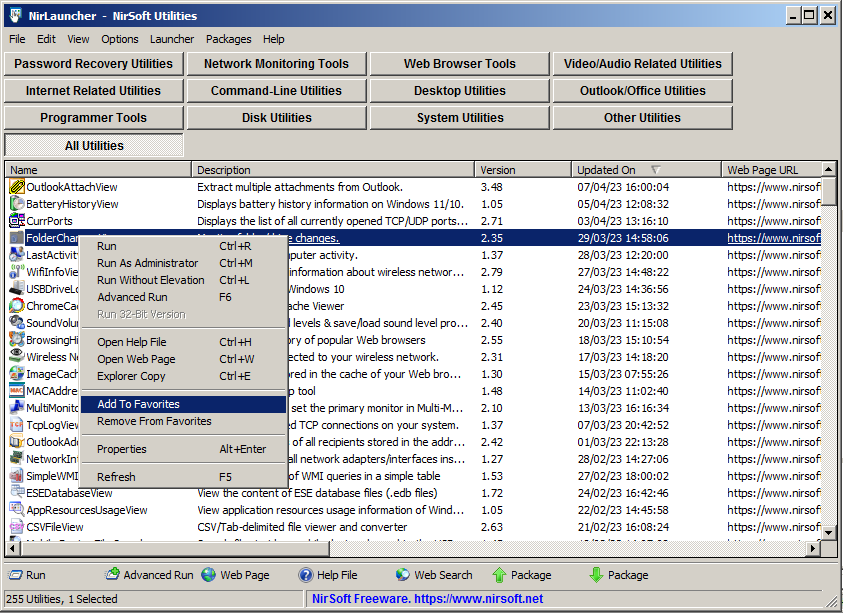

DivingDuck says:
Nice. I like the favorites selection and marking odd/even Rows.
April 12, 2023, 1:41 pmOnly one thing is missing in the new Launcher: Looks like additional package launcher is broken/missing (like systernals)
Hoa-Mi says:
Great work!
May 18, 2023, 11:11 amnikos3194 says:
Nice feature. Thanks for your great work
July 10, 2023, 10:06 amRickz says:
Regards,
wonderful app’s,
keep going the greatest work you do!
thanks!!!
July 11, 2023, 1:33 pm