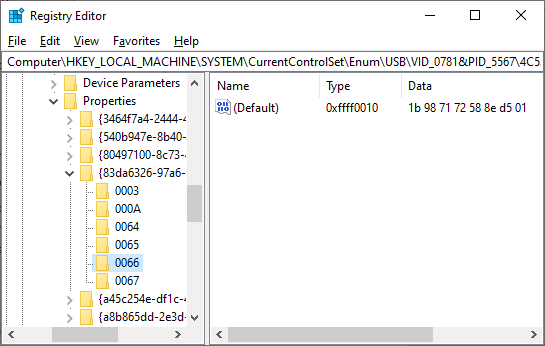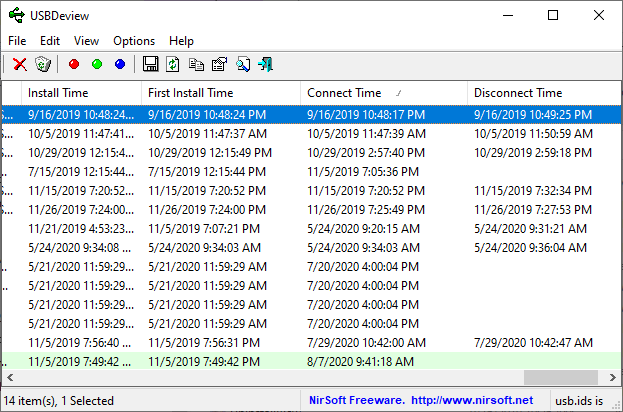The new version of USBDeview tool (3.00) displays 4 new date/time fields for every USB device: Install Time, First Install Time, Connect Time, Disconnect Time.
These fields are stored in the Registry under the Properties\{83da6326-97a6-4088-9453-a1923f573b29} subkey of every USB device.
The ‘Properties’ Registry key is only accessible for SYSTEM user, and thus you have to run USBDeview as Administrator in order to view these new fields.
Also, these fields are only available from newer versions of Windows – ‘Install Time’ and ‘First Install Time’ fields are available starting from Windows 7.
The ‘Connect Time’ and ‘Disconnect Time’ fields are available starting from Windows 8 (Including Windows 10). The ‘Connect Time’ field represents the last time that the USB device was plugged to your computer, and the ‘Disconnect Time’ field represents the last time that the USB device was unplugged from your computer.
You can download the new version of USBDeview from this Web page.