The new versions of ESEDatabaseView, CSVFileView, and SimpleWMIView allow you to easily copy into the clipboard the text of any cell you want.
In order to do this, simply click with the right mouse button on the cell you want to copy, choose the ‘Copy Clicked Cell’ item from the opened context menu, and then the entire text of the cell you clicked will be copied to the clipboard.
NirBlog
The official blog of nirsoft.net
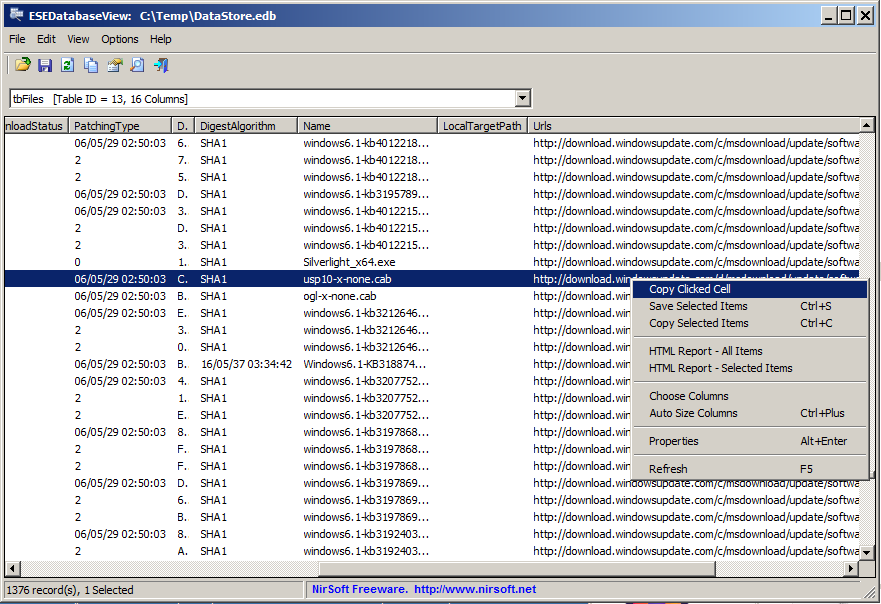

Leave a Reply