Windows Updates History Viewer is a new tool that displays the history of windows updates installation on your system.
This tool can extract the Windows updates information in 2 modes:
- Extract the installed Windows updates history from your local system, using API.
- Extract the installed Windows updates history by reading directly the Windows updates database (DataStore.edb) from external drive or from remote computer on your network (If you have admin access to the remote computer)
For every Windows update history record, Windows Updates History Viewer displays the following fields: Title, Description, Install Date, Update Operation (Install, Uninstall, Not Started, In Progress), Operation Result (Succeeded, Succeeded With Errors, Failed, Aborted), Category, Information URL, Support URL, Uninstall Notes, Client Application ID, Service ID, Update ID, Revision Number, Unmapped Result Code, Server Selection, hResult.
You can download this tool from this Web page.
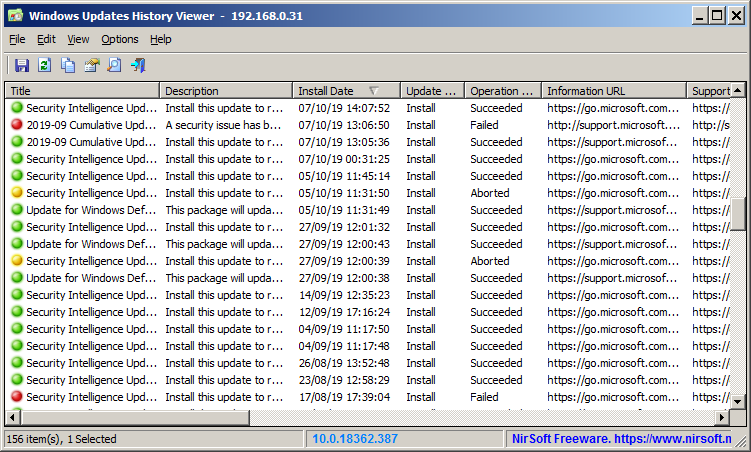

Collin Higgs says:
What does “In Progress” in the Operation Result column mean? I have loads and would like to resolve them. When I look up Settings > Update & Security > Windows Updates, I appear to be up to date.
April 9, 2021, 7:42 am