LoadedDllsView is a new tool for Windows that scans all running processes on your system and displays the list of all DLL files loaded by these processes and the number of processes that load each DLL in the list. When selecting a DLL file in the upper pane of LoadedDllsView, the lower pane displays the list of all processes that use the selected DLL file. It also allows you to filter the DLL list by DLL type (32-bit/64-bit) , by strings appear in the version resource of the DLL (Company name, product name, so on…), and by specifying wildcard for the DLL filename.
You can download LoadedDllsView from this Web page.
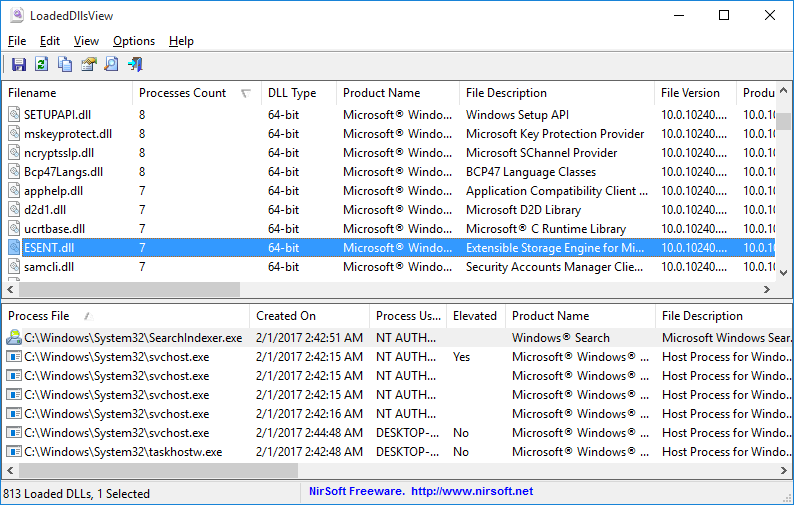

Navin Kumar says:
Pretty nice utility. I used it. We can’t see entire processes in taskbar. So great initiative.
February 8, 2017, 11:24 pmJack Sterling says:
You, sir, are THE MAN.
You are (or should be) an inspiration to all programmers. The free utilities you create and share are amazing.
M$ and all PC manufacturers should just send you money. You do as much (or more) for computer techs, programmers, installers, troubleshooters, etc. as M@ and the manufacturers do.
February 16, 2017, 2:34 pmmurrij says:
This is just awesome – as are all the utilities you’ve written. For those of you reading this, please make sure and donate to this effort like I’ve done (quite a number of times). How much in $ have these apps saved you?
March 12, 2017, 9:30 pm