PreviousFilesRecovery is a new tool for Windows 10/8/7/Vista that allows you to scan the shadow copies of your local hard drive and find deleted files as well as older versions of existing files. For every file found in a shadow copy, PreviousFilesRecovery displays the following information: filename, folder, the current modified time and size of the file comparing to the modified time and file size inside the shadow copy, shadow copy name, and the date/time that the shadow copy was created.
If the file you need is found in the shadow copies of Windows, you can easily recover it by copying it into existing folder on your drive.
You can download this new tool from this Web page.
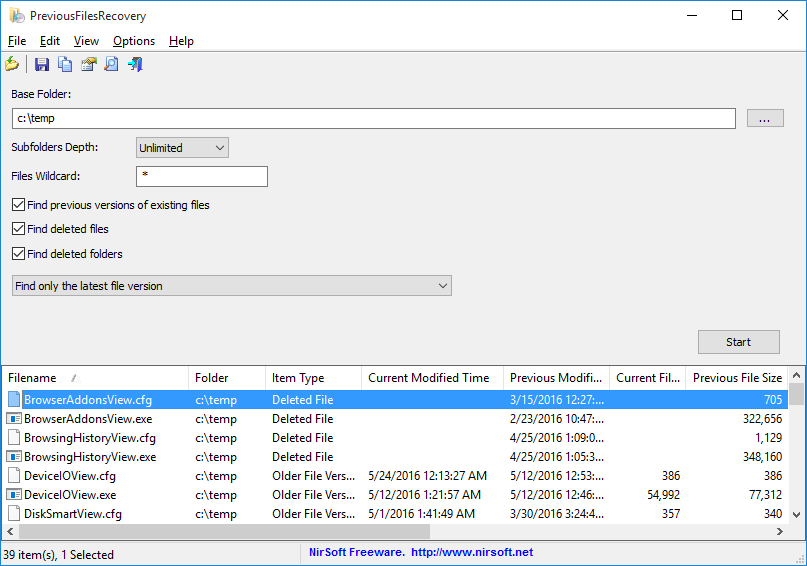

amos says:
b”h
very cool nir thank you very much!
you need to publish this site!
July 25, 2016, 3:10 pmJohnny Stockton says:
Hallo Nir! How about considering this features?
file is / has (n) hardlink(s)
file has been renamed and user would have it renamed as it was before (hash, shadow copy with previous name) …
And here is a proposal for a NEW utility about hardlinks, junctions, symlinks (COMMANDLINE!!!!)
something to FIND if a file is/has hardlinks, a directory or file is/has symlinks from or to and how to BREAK this link
and the same thing for JUNCTIONS.
here you can find a FUNCTION in a dupe-finder that could check for hardlinks ( http://www.sentex.net/~mwandel/finddupe/ ) … but sometimes this fails on 2008 server. There is SOURCE CODE so you can find something useful to work with/on
have a nice day!
August 6, 2016, 9:58 pmBeefRWijker says:
The Base Folder path bar accepts pasted paths and like File Explorer also makes suggestions when typing/pasting incomplete paths. Also -like File Explorer- it accepts paths with environmental variables, again making suggestions when typing incomplete paths so clearly it understands them. However, the underlying path is not saved/used when the application goes to work.
Can you please add Environmental path support.
I found that PreviousFilesRecovery doesn’t reliably find all files or searches all shadow volumes at all times.
October 27, 2016, 12:14 ameg *.json in the Edge user folder (very long path) was found in all volumes except the last one but *.wmv in My Downloads (relatively short path) was only found in volume #1 even though there were several in other volumes as well, but not all volumes (none in volume #2). Could it be that a search is ended prematurely when a volume in the sequence yields no results? The last volume that didn’t yield any results with .json did actually have them, however the volume number jumps from 5 to 7, there is no volume #6.
jerry says:
after restoring my data to a specific location, the when i try opening it was not opening telling me corrupt fill what is the solution sir
March 9, 2017, 5:04 pmpcnerd says:
Well recently I’ve installed this software on a client of mine, it really excels at what it does
June 24, 2017, 7:02 pmArturs says:
It does not cooperate with windows 10 build 1809 start button does not do anything, but build in shadow copy explorer works
May 9, 2019, 3:02 pm