ShadowCopyView is new tool for Windows 10/8/7/Vista that lists the snapshots of your hard drive created by the ‘Volume Shadow Copy’ service of Windows. Every snapshot contains an older versions of your files and folders from the date that the snapshot was created, you can browse the older version of your files and folders, and optionally copy them into a folder on your disk.
In addition to ShadowCopyView, another tool that searches old and deleted files inside shadow copies will be released soon.
You can download this new tool from this Web page.
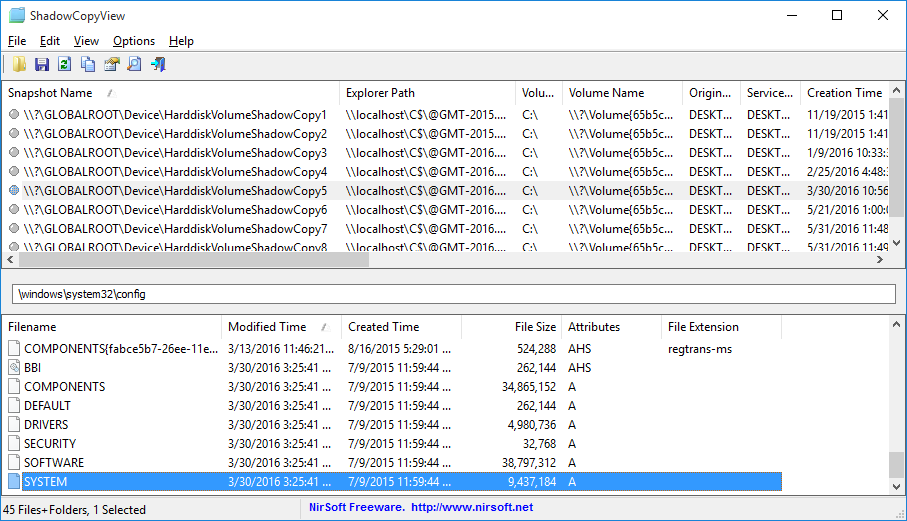

BeefRWijker says:
The rightclick option ‘Open in Windows Explorer’ doesn’t work. Presumably because it cannot find \\localhost\C$\
SystemRestoreExplorer.exe -which also uses File Explorer- however has no problems with it at all.
The folder path bar accepts pasted full paths and adjusts to that just fine by trimming off the drive letter
October 26, 2016, 11:24 pmhowever it does not know how to deal with environmental variables like eg %LocalAppData%; nothing happens, no error messages, 0 results.
Tony4219 says:
ShadowCopyView saved my day! I accidentally deleted a very large video ISO file by holding down the shift key and Deleting. Rather thorough, but it would have been too large a file for the Recycle Bin anyway.
I immediately shut down and started looking from my rescue disc (actually rescue USBstick) running Winbuilder with a bunch of installed tools …
I tried Recuva first, and after 30-60 mins of deep scanning it could not find it. One issue is that I could not specify the exact name; Recuva wanted to look at categories of files (pictures, documents, etc), then pick the folder where it used to be.
I next tried the free version of WinHex. I was able to ascertain the exact filename in a sector , showing it was set to zero bytes, but there was no way from that screen to do a recovery. In any event, this would be a large file.
I went back to Recuva and had it ‘recover’ the exactly-named file. Yep, it recovered the zero byte file. Nothing there. I don’t know why I didn’t see it the first time, but either way, it didn’t recover the real file.
I pondered this problem while I walked the dog for half an hour, and remembered Windows’ Volume Shadow copy ability and Nirsoft’s ShadowCopyView. I could specify the exact folder that once held the ISO file. It immediately found the shadow copy version, not the zero byte version. Restoring to a different drive letter took perhaps a minute for a 7+ GB file.
THANK YOU NIRSOFT !!
Tony4219
July 23, 2017, 2:21 pm