WifiChannelMonitor is a new tool for Windows Vista/7/8/2012 that captures wifi traffic on the channel you choose, using Microsoft Network Monitor capture driver in monitor mode, and displays extensive information about access points and the wifi clients connected to them. WifiChannelMonitor also allows you to view the information about wifi clients that are not connected to any access points, including the list of SSIDs (network names) that they are trying to connect.
For every access point, the following information is displayed: SSID, MAC Address, Device Manufacturer , PHY Type, Channel, RSSI, Security, Beacons Count, Probe Responses Count, Data Bytes, Retransmitted Data Bytes, and more…
For every client, the following information is displayed: MAC Address, Device Manufacturer, SSID list that the client tries to connect, Sent Data Bytes, Received Data Bytes, Probe Requests Count, and more…
You can get more information about this tool in the official page of WifiChannelMonitor.
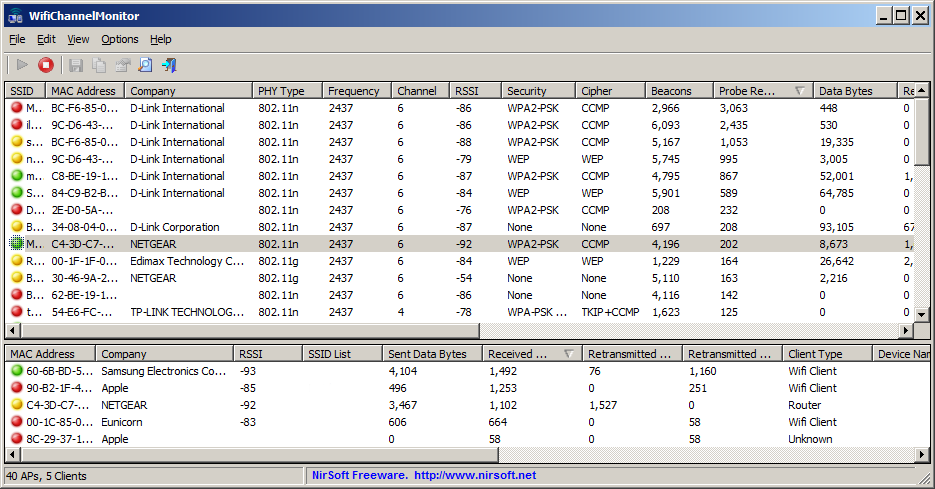

JHon says:
I couldnt get to work properly.
June 25, 2014, 5:21 amthe program seems good but, when i start to capture this error shows up always, NmApi.dll is a driver issue ?
Ronan says:
@JHon – In the readme (and on the software page) you’ll see that Microsoft Network Monitor is required. You can find the download for it on the software page.
July 8, 2014, 10:01 amme says:
In windows 7,
after pushing the play icon, there is an error
“failed to load the nmapi.dll file”
October 4, 2014, 4:04 amck42 says:
Installed MS NMon3.4 x64 for my Win7 64bit system. Install appeared to complete just fine and I can run the NM tool itself. But, after starting WiFiChannelMontior and attempting to collect data, it gives me the error window complaining about the NmApi.dll (Failed to load).
Not sure what else I can do here.
December 5, 2014, 10:13 amI did notice that there were three versions of the NM tool on the download site. Should I have possibly chosen one of the others?
Nick says:
Same here @ck42 and @me. Frustrating.
October 19, 2015, 9:04 amNirSoft says:
For the people who have the “failed to load the nmapi.dll file”:
When NetMon is installed, the installation folder of NETMON is added to the PATH environment variable, and that’s allow WifiChannelMonitor to locate and load the nmapi.dll file
On your system, something in this mechanism is disrupted, and thus WifiChannelMonitor fails to load the dll file. For now, you can try to solve the problem by copying WifiChannelMonitor.exe into the installation folder of NetMon (Where nmapi.dll is located ) and run it from there.
On the next version, I’ll also improve the loading process of nmapi.dll so WifiChannelMonitor will be able to find this dll on your system too.
October 19, 2015, 12:51 pmSayyad says:
failed to load the nmapi.dll file. Microsoft Network Monitor is not installed properly on your system.
The specfied module could not be found.
The WifiChannelMonitor is giving above messages.
Using Windows 10 32 bit operating system.
nmapi.dll is not present on system. what shall I do?
July 2, 2017, 4:28 pmClemens Ratte-Polle says:
WifiChannelMonitor:
“Failed to load NmApi.dll”.
Netmon as solution?
August 25, 2021, 9:43 amThere is no word netmon anywhere :
https://www.nirsoft.net/network_tools.html
Clemens Ratte-Polle says:
WifiChannelMonitor: “Failed to load NmApi.dll”.
Found MS Netmon and installed on windows 10 x64: very heavy installation of such old program with only 6MB, feared to crash it all o_O
“Microsoft Network Monitor 3.4 is the archive versioned tool for network traffic capture and protocol analysis. (parser engine)
https://www.microsoft.com/en-us/download/details.aspx?id=4865
NM34_x64.exe
WifiChannelMonitor runs! 🙂
Switched shortly to “Monitor Mode” and watch all Wifi channels and kitchen computers in your neighbourhood ;D
BUT now i lost all my WLAN 🙁
Warning: Monitor Mode will break wireless data connection.
OK, runs again 🙂 Solution: Return to “local mode” and turn off “automatically switch to monitor mode”. 🙂
thx
August 25, 2021, 10:23 am