As you may know, NirSoft is always the place to find utilities for Windows operating system, so this new utility , or more accurately – this new application… is really different from all others, because it’s an application for Android…
Before you go to download and install it, let me lower your expectations. The utilities that I create for Windows are a result of many years of experience in Windows programming and very deep knowledge of Windows operating system. As opposed to Windows, I have very little knowledge in Android programming , and this new application is actually the first app for Android that I ever created. Moreover, Android is a quite limited operating system (unless you have a rooted device), so many things that I do in Windows cannot be done in Android.
So … the application presented below will get the job done , but it’s not powerful, small, and effective like my Windows utilities.
Wifi Collector is an application for Android that collects information about wireless networks and their location while you’re walking on the streets or driving your car. For every wireless network, the following information is collected: network name (SSID), MAC address of the access point, company that manufactured the access point, signal level, channel frequency, channel number, security (WEP/WPA/WPA2), WPS support (Yes/No), Date/Time that the network was detected, and the location of the wireless network (Longitude and Latitude) taken from the GPS. After collecting the wireless networks information, you can export it into csv file, tab-delimited file, HTML file, or .kml file of Google Earth, which allows to view the location of all collected networks on a map of Google Earth.
As opposed to my Windows counterpart tools (WifiInfoView and WirelessNetView ), this application doesn’t display all collected networks information on the main screen. Instead, it only displays general statistics about number of collected networks. Also, due to limitation of Android API, some of the wireless networks information displayed by my Windows tools is not available in the Wifi Collector application.
The Wifi Collector application is available to install from Google Play.
You can also download and install it directly from NirSoft Web site on the official Web page of Wifi Collector.
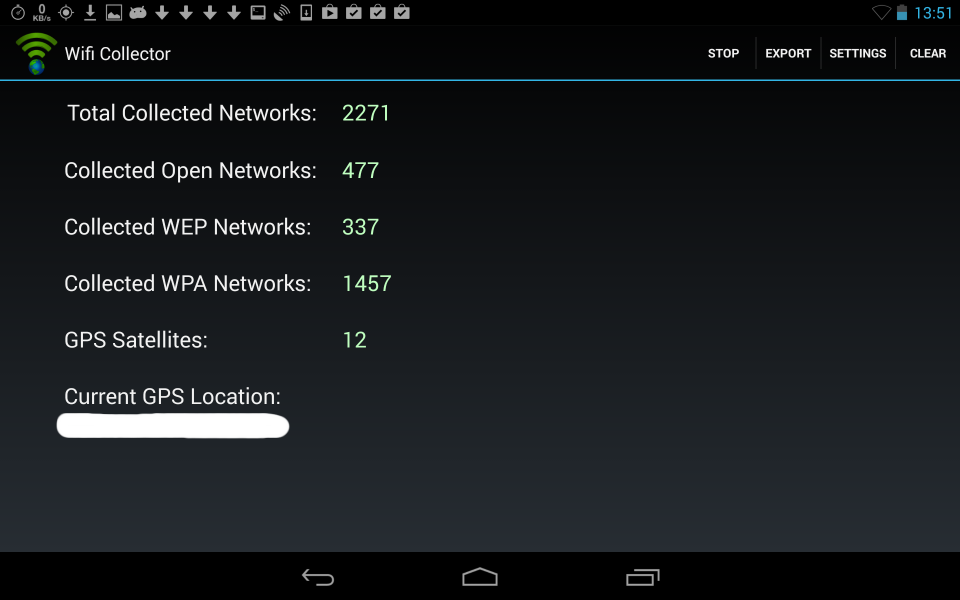
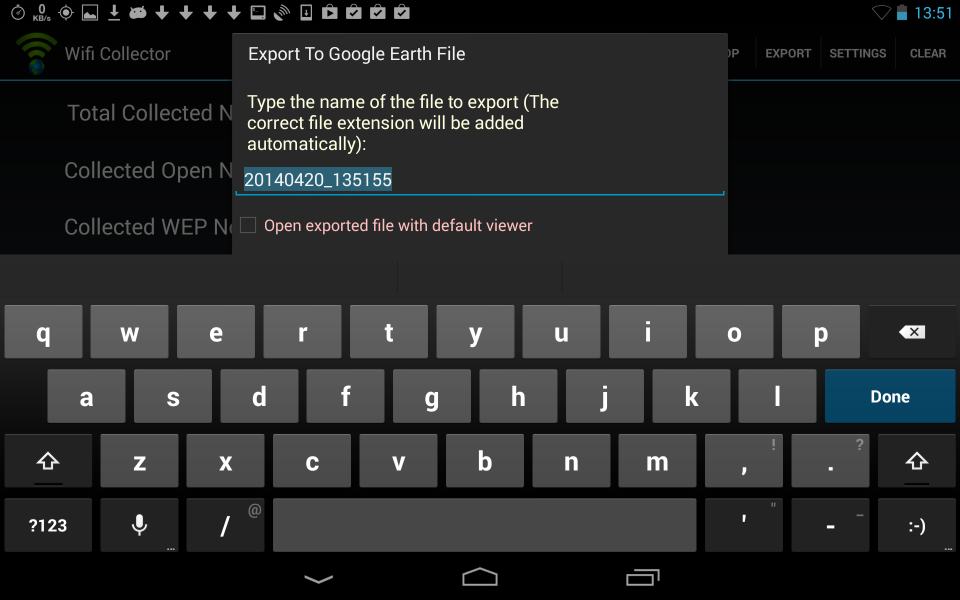
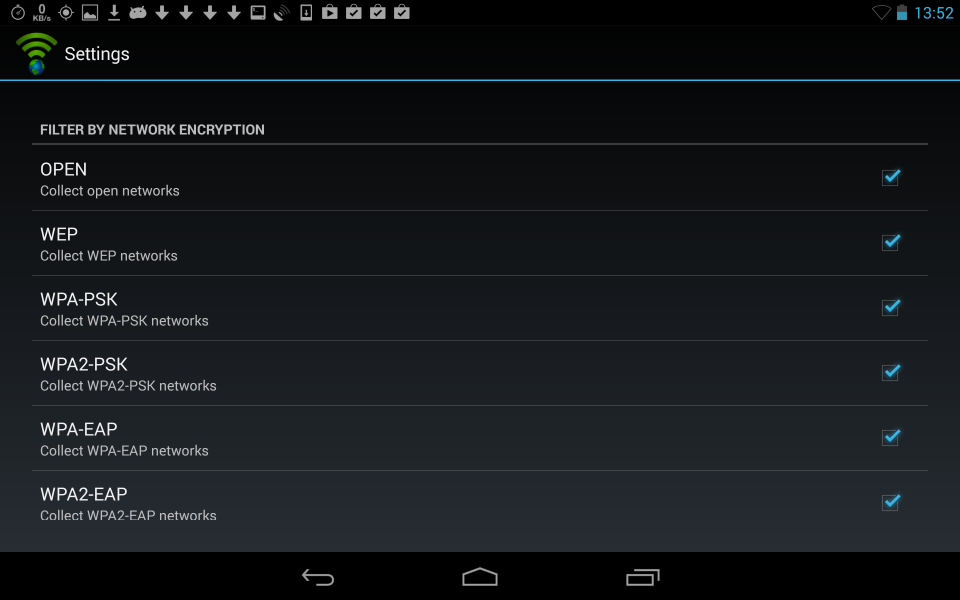

KoalaBear says:
Nice. This is a very good start! Good luck trying to find out more about Android programming. I’m curious to see what’s next 🙂
April 25, 2014, 4:50 pmDroider says:
This is great – gets the job done. BTW, thanks for all the software you provide – you are an internet treasure.
April 27, 2014, 7:53 pmYannick says:
Very good app, but would be better with an option to transfer the gps coordinates live to a pc running windows, so you could use your phone as gps-dongle!
May 1, 2014, 3:53 pmJacques says:
Mazal Tov on your first Android app, Nir! 🙂
If you ever get around to looking at the WinRT API (Windows 8.x “Metro” apps), I’ll be very curious to hear your opinion as an experienced Win32 developer on how it compares (in terms of power and capabilities) to Win32 and to Android. I suspect you’d be able to easily create “modern” versions of some of your utilities (does WinRT have a ListView control?? :-))
Best wishes.
Jacques.
May 11, 2014, 1:11 pmFred says:
Thanks, great apps ! I’ve just got a problem with the kml file. When i use it with google earth the coordinates are wrong. To make it work i have to edit the .kml file and change the “.” in coordonates to “,” ex: “4.12221 become 4,12212”.
May 26, 2014, 9:55 amFrief says:
Thanks, great app there is a prolem with the CSV also the coordonates needs to be 4.12221 not 4,12212
January 30, 2015, 11:27 pmfilter a SSID and faster colleckting would be grate !!
Ibraim says:
Thanks for all your useful applications.
March 7, 2015, 3:33 pm