WifiInfoView is a new utility for Windows 7/Vista/2008/8 that scans the wireless networks in your area and displays extensive information about them, including: Network Name (SSID), MAC Address, PHY Type (802.11g or 802.11n), RSSI, Signal Quality, Frequency, Channel Number, Maximum Speed, Company Name, Router Model and Router Name (Only for routers that provides this information), and more…
When you select a wireless network in the upper pane of this tool, the lower pane displays the Wi-Fi information elements received from this device, in hexadecimal format.
WifiInfoView also has a summary mode, which displays a summary of all detected wireless networks, grouped by channel number, company that manufactured the router, PHY type, or the maximum speed.
For example, in the screenshot below, you can see that there are 25 wireless networks that use channel 6, 10 wireless networks that use channel 10, and so on….
You can download this new tool from the bottom of this Web page.
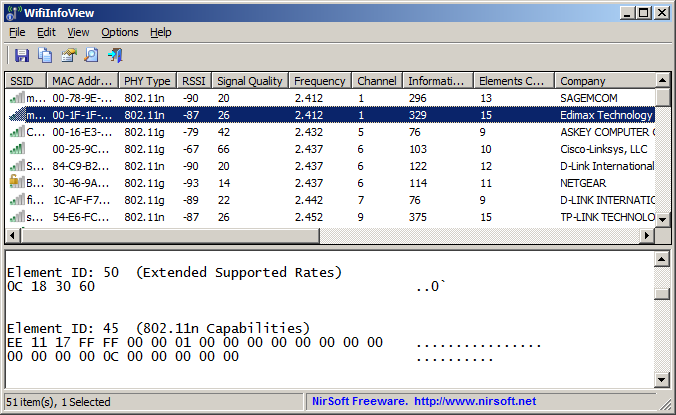
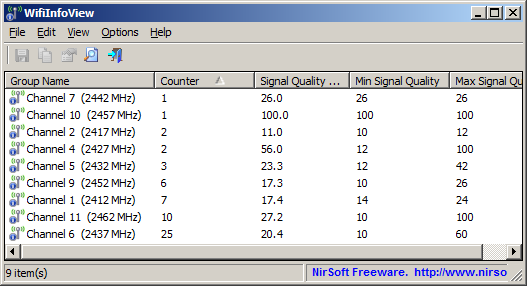

Justin says:
Hi!
Thank you very much for the utility!
Ahla tohna 😉
September 13, 2012, 4:34 pmMori says:
Dude, I LOVE your software!!
I have used so many different ones on so many different occasions, I couldn’t believe how you came up with all those awesome tiny pieces of ingenuity! From the “mute windows with a shortkey” to the “dll finder-killer-unregisterer-viewer”. Seriously great stuff!
Keep up the good work! And update your blog more often!
Ata shpits!
Mori
September 19, 2012, 4:21 pmDavid says:
Nirsoft……??
YOU ROCK DUDE ..!!
yes, YOU!
Been using your works of art for a few years now, I owe you at least a beer, eh?
Keep up the awesome programming.
David
September 20, 2012, 4:32 pmstevie says:
i too have been using your excellent tools for years now my friend.
October 5, 2012, 5:49 amjust like to say a very big thank you!
another beer from me my man!
all the best!
R says:
Thank you Nir for another great tool.
But this one looks like too much with WirelessNetView.
October 9, 2012, 6:56 amWhy haven’t you merged both?