FolderChangesView is a new tool that monitors the folder or disk drive that you choose and lists every filename that is being modified, created, or deleted while the folder is being monitored.
You can use FolderChangesView with any local disk drive or with a remote network share, as long as you have read permission to the selected folder.
FolderChangesView works on any version of Windows, starting from Windows 2000 and up to Windows 8, and both 32-bit and 64-bit systems are supported.
You can download this new utility from this Web page.
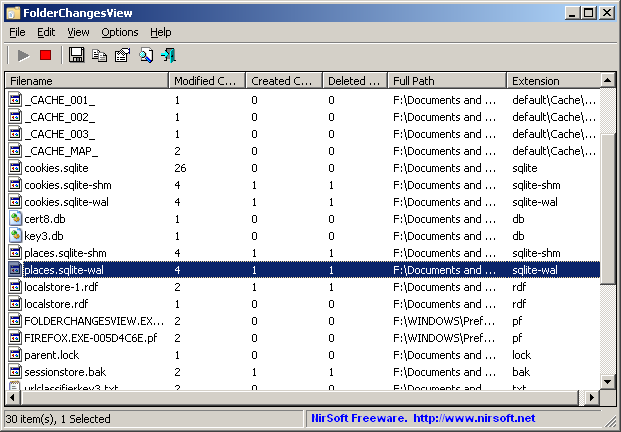

Matt says:
I use a lot of youre tools and I´m pleased about all of them.
June 23, 2012, 1:32 pmFor months I´m searching for a tool like this and now I found it on the website of my favourite tool-maker 🙂
Thank you.
Bob Levy says:
OMG, what a GEM!
Fired up immediately and very surprised to see the results.
Watching (learning) the modified count on a file and because of the full path option am quickly able to discover the performance hog on my system.
I have previously used procmon to isolate files being written but that is expensive to get to the knowledge that Folder CHANGE displayed immediately!
THANKS NIRSoft!
June 24, 2012, 10:49 amPeter says:
Hi
I would like to ask if there is (or will be …) a tool which
– monitors folders and files
– and(!) then starts defined commands like alerts and messages, batches, programs with parameters and so on.
Bye and thank you
Peter
June 25, 2012, 5:54 pmEvan Smith says:
I just want to say that you are one of my heroes.
June 27, 2012, 1:44 pmQZS says:
Very good tool, thanks a lot. I just like it so much!
June 29, 2012, 1:00 amDavey B says:
Simply excellent!! Like a previous poster I have used used Process Monitor (proocmon) which very comprehensive and suitable for some monitoring tasks. But this utility takes the cake in terms of ease of use and getting the info I need very quickly with results presented in a digestible format. Thank you!
June 30, 2012, 8:43 amKubo says:
Will be suitable in future version to add the possibility to choose more than one drive?
E.g. “C:\” AND “D:\”.
July 3, 2012, 7:20 amKopBuH says:
greate tool!, please add “/folder” parameter 🙂
July 15, 2012, 11:32 amMatan Cohen says:
Nir, you are the king! never stop changing the world and spread freedom and equality for all!
July 17, 2012, 8:33 amPasang says:
I like your Tools.. Great Tools Sir.
July 30, 2012, 9:26 amJeff says:
Excellent program! I was just wondering if in a future update the ability to add a new column for “Owner/User.” This way I could monitor a shared drive and see which user is actually doing the modifying or creating. Regardless, thanks for all your hard work!
October 10, 2012, 1:13 pmchen says:
love your tools blog in bookmarks. all the best
February 14, 2013, 12:18 pm