NetBScanner is a new network scanner tool that scans all computers in the IP addresses range you choose, using NetBIOS protocol. For every computer located by this NetBIOS scanner, the following information is displayed: IP Address, Computer Name, Workgroup or Domain, MAC Address, and the company that manufactured the network adapter (determined according to the MAC address).
NetBScanner also shows whether a computer is a Master Browser. You can easily select one or more computers found by NetBScanner, and then export the list into csv/tab-delimited/xml/html file.
You can download the new NetBIOS scanner tool from this Web page.
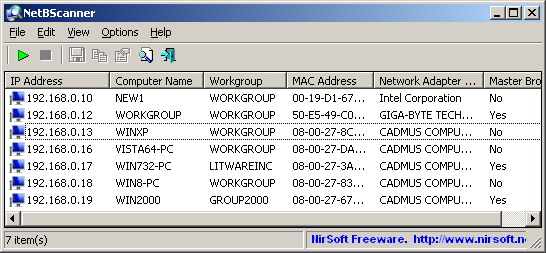

Moriarty says:
Hi there,
this seems to be a nice tool, however it does not really work as intended for me. From what I have read, your tool scans ports 137 to detect NetBios support and to fetch further information. In my case, though, I do not have any 137 port open on my network, but only port 139 instead. And I have 4 hosts of various natures visible under Windows explorer, I was expecting to find these in the results.
I am able to run usual commands such as net view on several hosts with port 139 open, but none is displayed in your scanner.
Is this a planned limitation?
Regards,
May 14, 2012, 10:06 amM.