WebCamImageSave is a new WebCam capture utility that allows you to easily capture a still image from your camera every number of seconds that you choose, and save it into image file (.jpg, .png, .bmp) on your disk. You can format the saved image filename with the date/time that the image was taken according to your preference, for example: c:\images\img20110725_123256.jpg
WebCamImageSave also adds a label with the date/time that the image was capture into the image, by using the font, color, and date/time format that you choose.
You can also capture a single camera image from command-line, without displaying any user interface.
You can download the WebCamImageSave utility from this Web page.
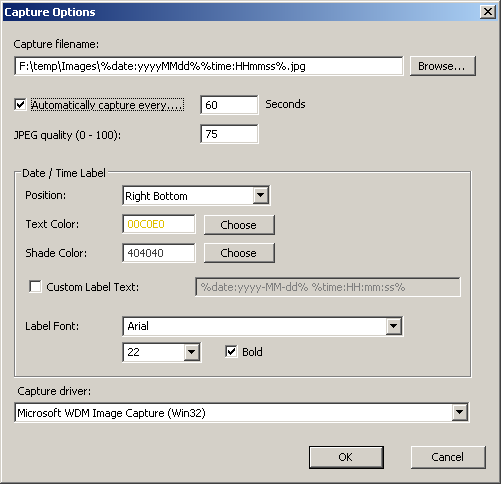

dan widger says:
Do you have a utlity, or can one be created that will display a notification on the screen, if the videocam and/or microphone is turned on?
It would also be useful is it could be configured to send an alert (snmp or smtp, or syslog) if these devices were activated.
June 7, 2012, 6:45 pm