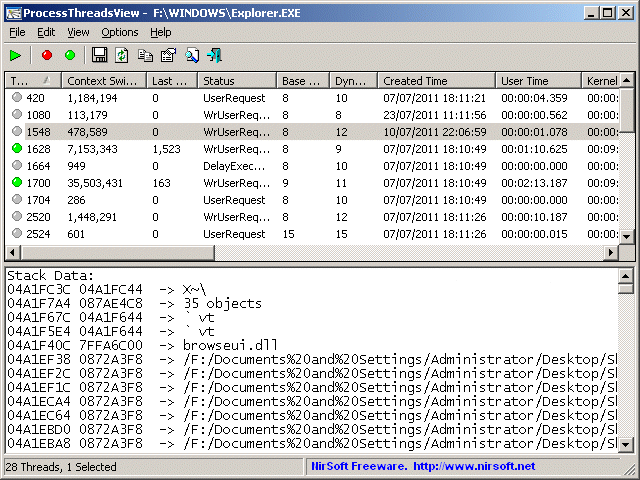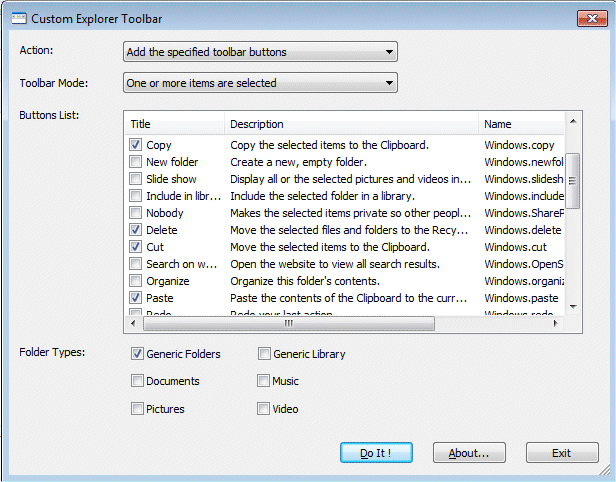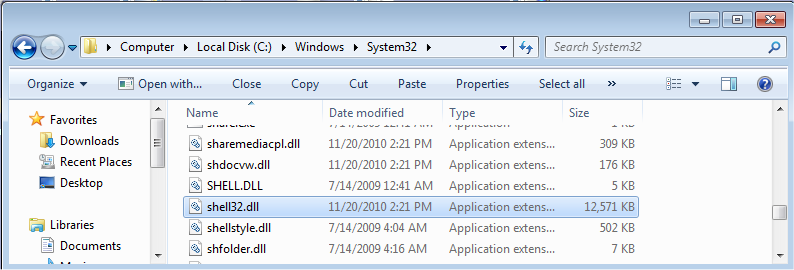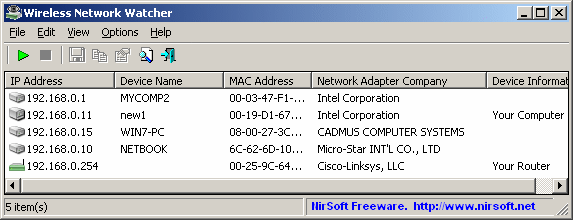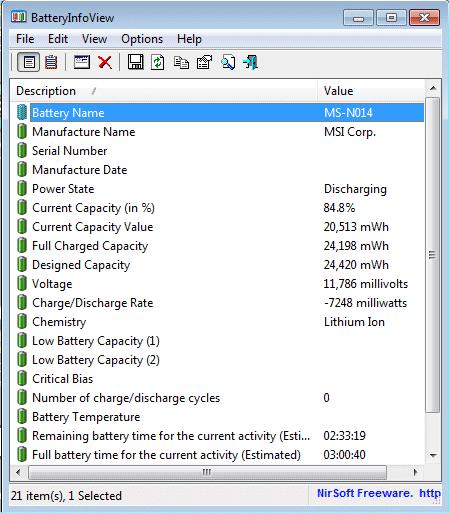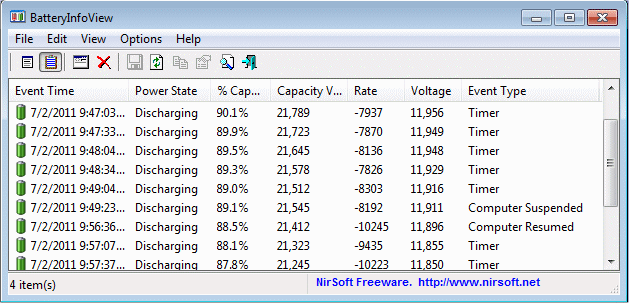ProcessThreadsView is a new utility that displays extensive information about all threads of the process that you choose. The threads information includes the ThreadID, Context Switches Count, Priority, Created Time, User/Kernel Time, Number of Windows, Window Title, Start Address, stack addresses range, and the TEB address (Thread Environment Block).
When selecting a thread in the upper pane, the lower pane displays the following information: Strings found in the stack, stack modules addresses, call stack, and processor registers.
ProcessThreadsView also allows you to suspend and resume one or more threads.
You can download this new utility from this Web page.