SmartSniff is a TCP/IP sniffer utility that allows you to capture TCP/IP packets on your network adapter, and view the captured data as sequence of conversations between clients and servers. By making some changes in the ‘Advanced Options’ window, you can use SmartSniff as alternative to CurrPorts utility, and only view the general TCP connections activity on your network adapter, without capturing the data. SmartSniff shows some information that is not available in CurrPorts utility, including number of packets, total transferred data, and current data speed in KB/Sec.
Here’s how to configure SmartSniff to only show general TCP connections activity:
- Open the ‘Advanced Options’ window (Ctrl+O).
- Select the ‘Only Display TCP/IP statistics’ option, so SmartSniff won’t create a large capture file.
- Select the ‘Retrieve process information’ option, so SmartSniff will display the process of every connection, like CurrPorts utility.
- Select the ‘Display only active connections’, so SmartSniff will automatically remove all closed connections from the list.

- Click the ‘Ok’ button in the ‘Advanced Options’ window. In the main window, Select the ‘Hide Lower Pane’ option under the Options menu. The lower pane is not needed when you don’t capture the TCP data.
- Start capture (F5) and watch the TCP connections activity.
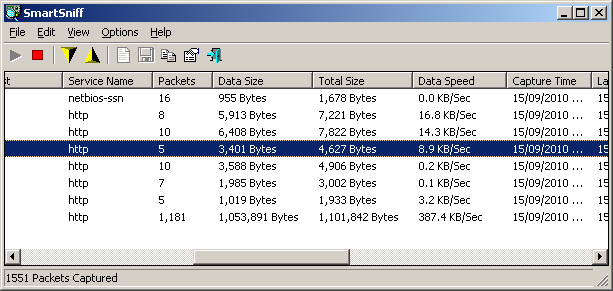

Andreas says:
I am having troubles with the process ID that never gets shown…
September 28, 2010, 3:56 pmGader says:
Thank you! there is not that problem said by andreas for me. Good idea! wow! Now I’ll use both smartsniff and Currports to know what is going on around my web browser or around my use of Internet (with relatively more visibility of online threats). Great! Good thing. Bien joué! 🙂
September 30, 2010, 5:51 pmGanesh says:
Your tools are great 😀 Thx for the update on this one! And is there anyway to host your website online like Sysinternals live (\\live.microsoft.com)?
October 5, 2010, 11:22 pmkmlxk says:
Thank you for developing such good software. ^^
October 9, 2010, 8:27 amIt’s the only tool that I can find to sniffer on localhost TCP.
anonymous says:
When are you going to add auto-scroll?
October 28, 2010, 6:09 amNona Mills says:
Your tools are great 😀 Thx for the update on this one! And is there anyway to host your website online like Sysinternals live (\\live.microsoft.com)?
December 22, 2010, 12:23 pmzz says:
Thank you for developing such good software. ^^
How to use SmartSniff to Display only Requests header and Responses header, without capturing the data.
January 24, 2012, 9:57 pm