2010 is almost here, so it’s time to announce about 10 new utilities that will be added to NirSoft collection in the incoming months. 8 of these utilities are already in advanced development state, while the other 2 utilities are only in ‘planned’ state, and it’s still possible that I’ll replace them with other ideas.
The first utility, FlashCookiesView, will be released in the incoming week, and the others will be gradually released in the first quarter of 2010.
Here’s the list of the new utilities, 8 of them with screenshots:
- FlashCookiesView: Just like it sounds, this utility displays the list of cookies files and their content, created by Flash component in your Web browser. The first version won’t allow you to edit the cookies, but it’s possible that this feature will be added in the future.
- DiskCountersView: This utility displays the system counters of each disk drive in your system, including the total number of read/write operations and the total number of read/write bytes. It also displays general drive information, like disk name, partition number, partition location, and so on.
- DiskSmartView: This utility displays the S.M.A.R.T information extracted from IDE disks. This information can be used to detect problems in the hard-disk.
- WinPrefetchView: Each time that you run an executable file in your system, Windows creates a Prefetch file (.pf extension) under C:\windows\Prefetch, which stores information about which files this application use, so in the next time, Windows will be able to optimize the application loading process. WinPrefetchView utility allows you to view the content of these .pf files, which generally shows you the list of files that the application used.
- BulkFileChanger: This utility is the successor of my very old ‘FileDateChanger’ utility. It’ll allow you to add multiple files from multiple folders (by wildcard, by drag & drop, and so on) to the list, and then make some operation on all of them at once, including: date/time change, attribute change, copy/paste, cut/paste, and maybe rename too.
- AppCrashView: On Windows 7 /Vista, every time that application is crashed, a .wer file is created, which contains the information about the crash. This utility will allow you to easily watch the content of these .wer files.
- SearchFilterView: When you search the content of files with Windows search, it uses the right search IFilter plugin according to the file extension. This utility allows you to easily view the search filters installed on your system, as well as to add/remote extensions associated with these filters.
- NTFSLinksView: Starting from Windows Vista, Microsoft use symbolic links and junction points of NTFS file system in order to make changes in the folders structure of Windows and keep the compatibility of applications written for older versions of Windows.
This utility simply shows you to list of all symbolic links and junctions in the specified folder, and their target paths. - WakeMeOnLan: This utility will collect information about IP addresses and their associated MAC addresses on your LAN, and when you need it, it’ll allow you to send Wake-on-LAN packet to the desired computers in order to turn on these computers.
- OperaPassView: Just like it sounds, a utility to recover the passwords stored by Opera Web browser.
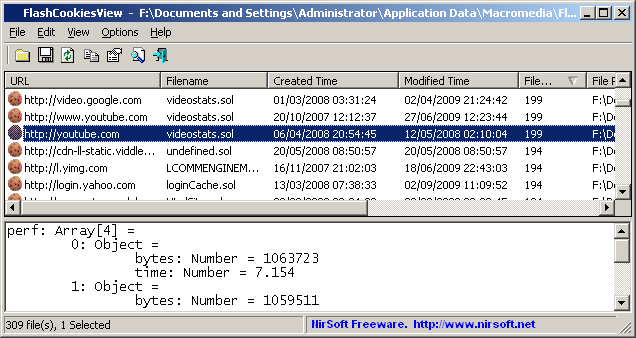
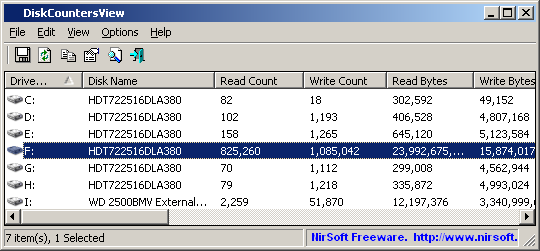
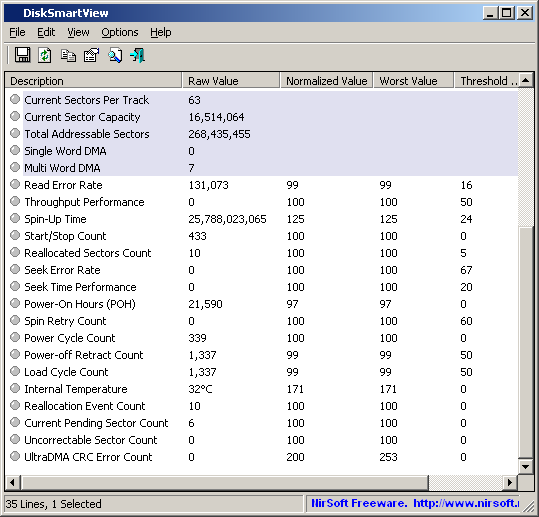
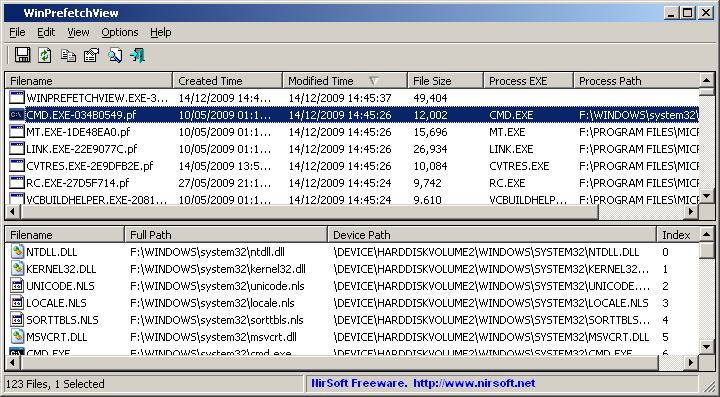
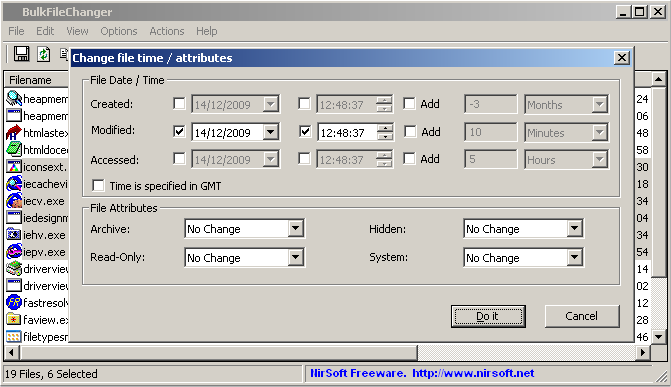
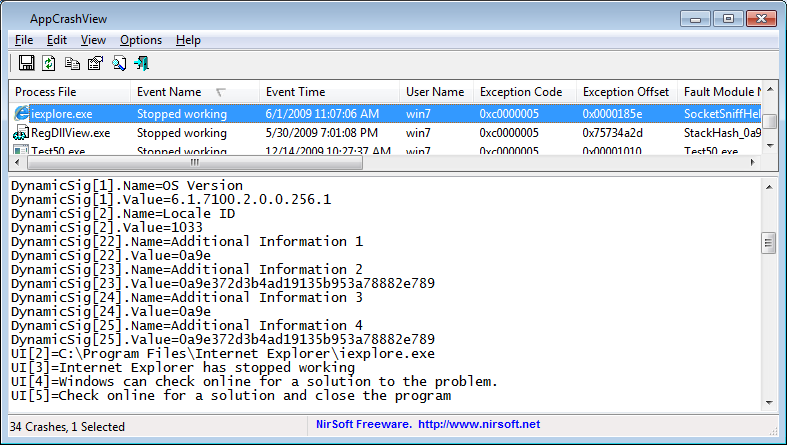
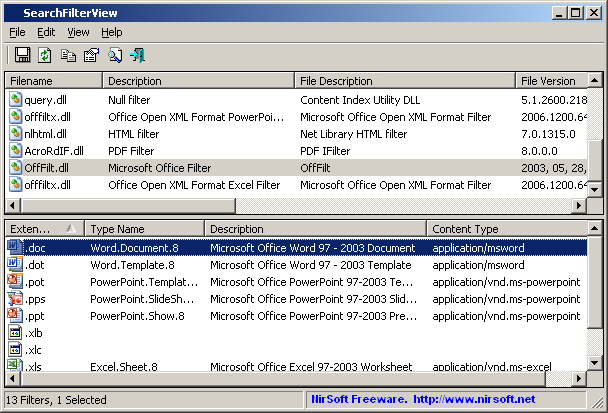
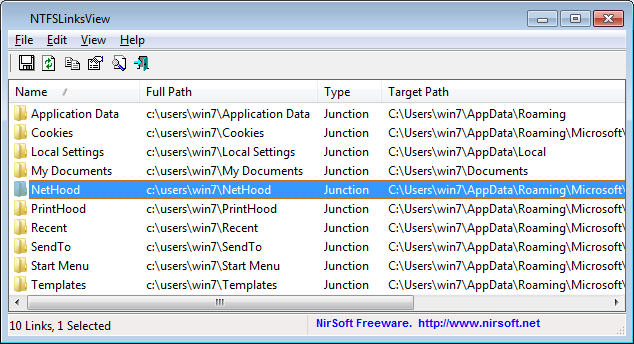

Adam Dempsey says:
You’ve been very busy!! Looking forward to seeing them 🙂
December 17, 2009, 1:34 pmRamesh Srinivasan says:
Bravo! Nir. More useful additions to NirSoft’s arsenal.
December 17, 2009, 1:42 pmMichael says:
I’m looking forward to the SearchFilterView, it will be really helpful for anyone who manages a Sharepoint solution, especially if you are having trouble crawling items for use in it’s search engine. Thanks!!!
December 17, 2009, 1:50 pmnetol says:
Thanks, that’s a lot of stuff.
December 17, 2009, 5:24 pmDan says:
Psst make sure NTFSLinksView works on XP (and perhaps earlier)… XP supports Junctions and Hardlinks (though I don’t think symlinks). The fsutil.exe command line command can be used to manage them, or use the junction.exe program by Sysinternals or my favorite:
http://schinagl.priv.at/nt/hardlinkshellext/hardlinkshellext.html
That page suggests that some form of junctions/hardlinks has been available since NT4, btw.
December 17, 2009, 5:54 pmFoolish Tech says:
You are just as busy as the sysinternals ppl were. I’m surprised M$ hasn’t gobbled you up.. Here’s hoping they do that soon. TY for all your good utils!
December 17, 2009, 8:05 pmChris Palmer says:
Many thanks for all your hard work, looking forward to next year and these new apps.
December 22, 2009, 10:44 pmDarth McGee says:
Awesome man. Looking forward to the Disk* tools.
January 5, 2010, 11:34 pmVlado says:
And I’m looking forward to OperaPassView. On my old laptop I used Opera as default browser and it had stored a lot of passwords for the sites I visit. When I bought a new one, I still had to work on old laptop for some sites that I couldn’t remember the password (and it wasn’t possible to change the password or recreate the account, like AmericanExpress online service). Thank you in advance, excellent work so far…
January 15, 2010, 4:38 pmAndrew says:
Amazing.
January 23, 2010, 3:30 amJ. Conley says:
You Sir, are a God among insects! Your work is magnificent. Your day in the limelight is coming, no doubt about it! Such is karma!
Best regards – J.C.
Ps – the download link on the NirLauncher package site appears to be inaccessible… perhaps a temporary measure? Einstein only wanted to learn how to think like God thinks, so why should I dare to guess? 8)
January 25, 2010, 6:24 pmall the best!
Insane in the Membrane says:
Insane. You are gradually eating up my use of third party utilities. Soon I will only ever need to come to this website to download all my useful utilities.
p.s. for Vlado: http://www.ridgecrop.demon.co.uk/index.htm?wandec.htm
February 21, 2010, 4:10 pmartist says:
Amazing – Thank you very much!!!
February 25, 2010, 5:15 amIf you please accept requests from here, a portable file association utility will be very interesting. As long as it is running, It will associate our portable applications to windows system so by running a filetype it will open with our portable application. It can be controled by an .ini file and onexit it will return the changes back to system’s original.
Thank you.
awesome says:
WakemeOnLAN. I want it now.
PS: Nir/others, have you seen WSCC? it’s like nirlauncher but has both sysinternals and nirsoft utilities in one portable app. It can also run live URLs to the programs, and has updating built in!
Thanks.
June 9, 2010, 10:14 pm