SoundVolumeCommandLine (svcl.exe) is a new console application that allows you to do many actions related to sound volume from command-line, including – set sound volume of devices and applications, mute / unmute devices and applications, increase/decrease volume of devices and applications, set the volume level of specific channel, set the default render/capture device, get the current sound volume level of specific device, and more…
svcl.exe is the console version of the SoundVolumeView tool, so you can use all commands of SoundVolumeView in svcl.exe, with exactly the same syntax.
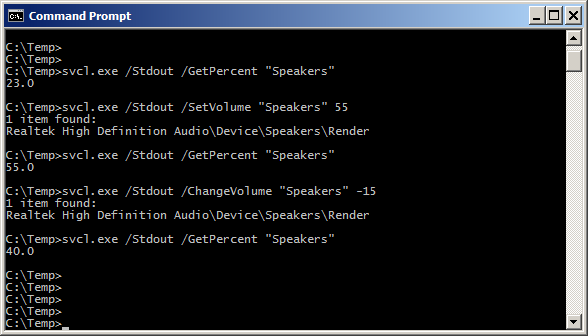
This tool is released because when running .exe with command-line options – a console application has some advantages over a GUI application.
For example: If you want to get the current volume level (e.g: /GetPercent command), the console application is much easier to use then the GUI tool.
You can download the new SoundVolumeCommandLine tool from this Web page.

John Calvi says:
I use this for my HTPC and it is great but cannot now that I have upgraded to Windows 11 as /setspacial no longer works.
Do you plan to update /setspacial to work for win-11?
JC
December 18, 2021, 8:52 pmJohn Watson says:
Hi,
Is there any way to get the svcl command to do a “/setspatial” like command, but to set “Speaker setup (Stereo)”, “Speaker setup (5.1)”, and “Speaker setup (7.1)”? This is crucial when trying to use high-end AV equipment, and your video source may sometimes not have 5.1 data, and you want to use your own receiver to “convert” it to 5.1 sound.
Thanks
December 21, 2021, 12:03 amJohn Calvi says:
Thanks Nir Sofer for the update for Windows 11.
You are a legend.
December 21, 2021, 3:03 am