WinDefThreatsView is a new tool for Windows 10 that displays the list of all threats detected by Windows Defender Antivirus. For every threat, the following information is displayed: Filename, Threat Name, Severity, Process Name, Initial Detect Time, Status Change Time, Remediation Time, Threat ID, Threat Status, Default Threat Action, and more…
WinDefThreatsView also allows you to quickly set the default action (Allow, Quarantine, Clean, Remove, Block, or No Action) for multiple threats at once. You can use this tool on your local computer and you can also get the threats list from a remote computer on your network.
You can download the WinDefThreatsView tool from this Web page.
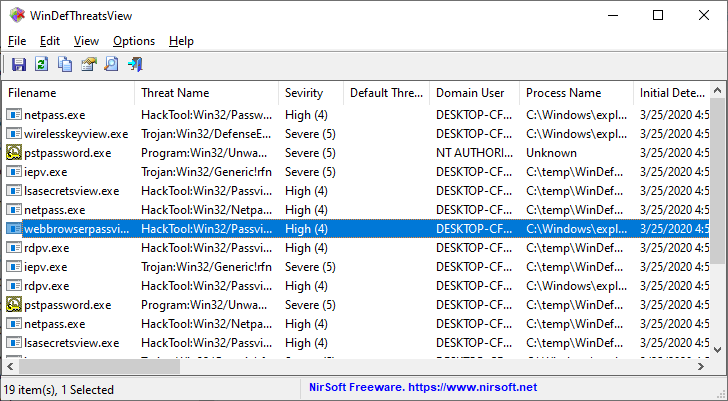

Andrew says:
Microsoft defender on Windows flags this as a virus.
April 14, 2020, 11:06 amFranck says:
Thank you so much for your fabulous apps!!!
April 14, 2020, 3:51 pmFernadno says:
Windows defender is detecting a lot of Nirsoft utilities as HackTool from yesterday.
May 6, 2020, 7:45 amName says:
The screenshot says “Sevirity” that’s a typo
June 22, 2020, 4:11 am