The new version of WifiInfoView (2.55) allows you to connect specific access point from the GUI and from command-line.
In order to connect the desired access point from the GUI, simply select the access point in the main window of WifiInfoView, and then choose ‘Connect Selected Access Point’ from the right-click context menu, or press F2.
If you want to connect the desired access point from command-line, you can use the /ConnectAP command-line option.
In the /ConnectAP command-line option, you have to specify the wireless network name (SSID) and the MAC address of the access point (BSSID), for example:
WifiInfoView.exe /ConnectAP “mynet” “00-25-9C-15-1C-42”
You can download the new version of WifiInfoView from this Web page.
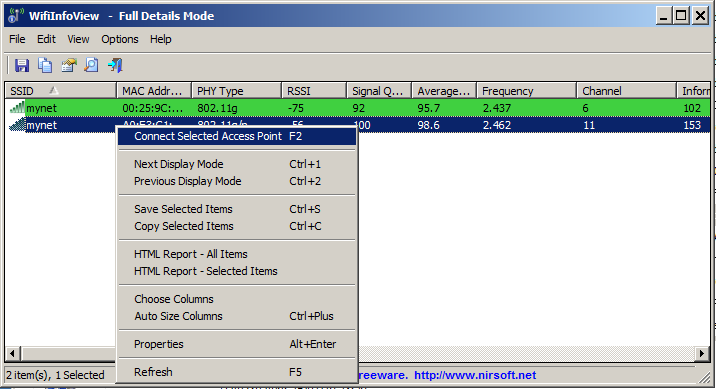
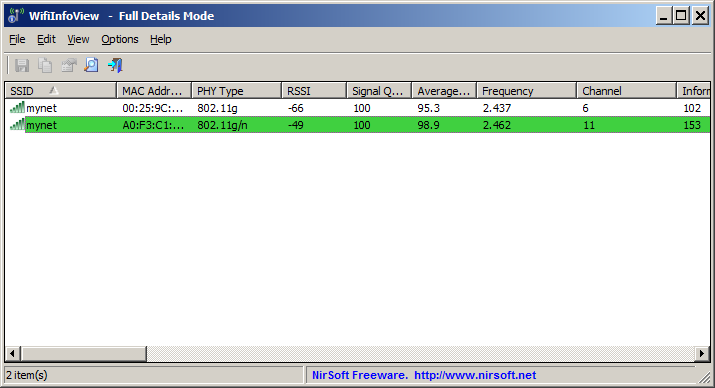

Leave a Reply