InstalledPackagesView is a new tool for Windows that displays the list of all software packages installed on your system with Windows Installer, and lists the files, Registry keys, and .NET Assemblies associated with them. For every installed software, the following information is displayed: Display Name, Display Version, Install Date, Registry Time, Estimated Size, Install Location, Install Source, MSI Filename (In C:\Windows\Installer), and more…
You can watch the installed software packages information from your local system or from another system on external hard-drive.
You can download this new tool from this Web page
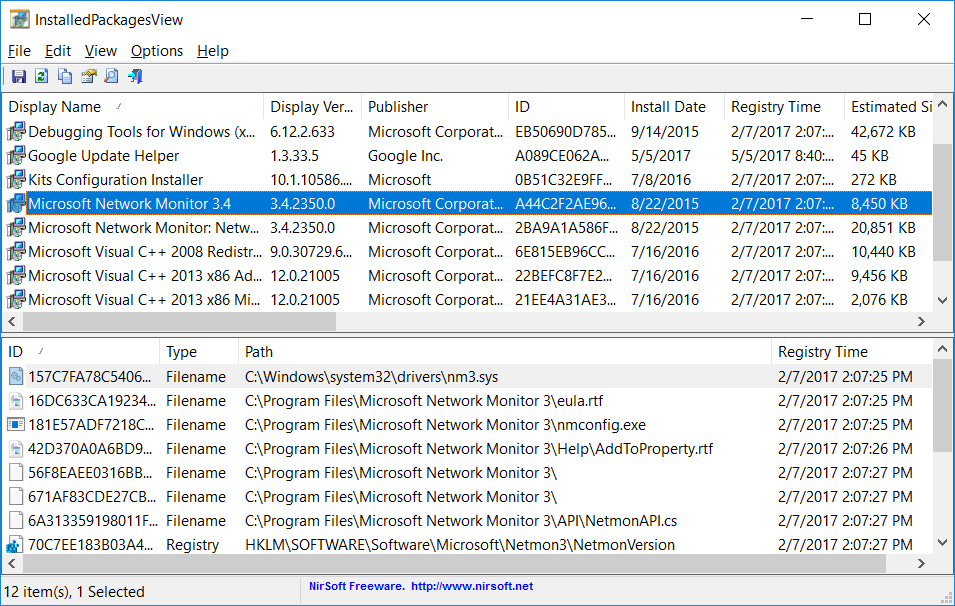

M. J. says:
I want to say a great “Thank you!” for all the tools you provide. They are very helpful. Keep up the great work.
November 7, 2017, 2:22 amP. A says:
Would be great if I could specify different credentials for different remote computers
November 9, 2017, 10:54 amDave Boltman says:
A great thank you for all your excellent tools. I really appreciate the hard work you have put into making them. (I’ve been using some NirSoft utils since about 2010)
November 16, 2017, 10:53 amMike Fletcher says:
Great utility, as they all are.
November 23, 2017, 2:27 pmWill a future version be able to display programs installed by other means than MSI installer?
Bob Brooks says:
Great tool. I would like to be able to export the results to a CSV file for easy comparison to a baseline.
February 7, 2018, 11:11 amSebas says:
For years I enjoy your superb utilities. Slim, fast, extremely useful. Thank you so much, it is most appreciated!
March 30, 2018, 2:16 amSamuel Bunlong says:
Will a future version be able to display the bitness (x64/x86) of the programs installed?
November 9, 2018, 10:05 pmThat would be extremely helpful.
Thanks in Advance.