FolderTimeUpdate is a new tool for Windows that scans all files and folders under the base folder you choose, and updates the ‘Modified Time’ of every folder according the latest modified time of the files stored in it.
This tool might be useful if, for example, you backup a cluster of folders and then restore them into another disk, but the backup program doesn’t restore the original modified time of the folders.
You can download this new tool from this Web page.
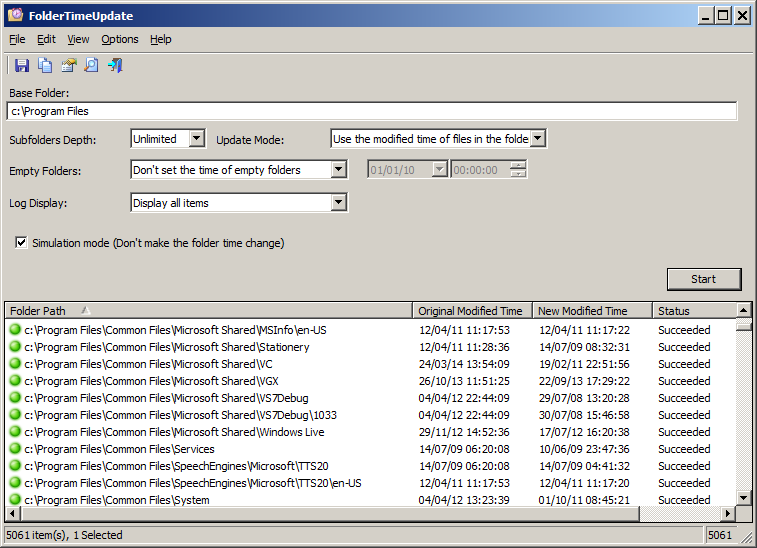

Bob Levy says:
I have been waiting for this type of need app.
I am running the simulation mode and was surprised to find The New modified time is Earlier that the original.
Here is an example:
orig first than new
2012/10/26 5:05:51PM Orig
2007/11/08 6:23:10AM New
I guess the real question is what causes the folder timestamp to be updated?
July 22, 2014, 5:59 amMario says:
Thank you very very much.
That is the perfect tool, i’ve been waiting for.
I had exactly the situation you mentioned (backupcase).
Some minor feature requests:
– Browse-Button for basefolder or drag&drop support
– can you integrate the basefolder into the lowerpanel (changingprocess)
– in the lowerpanel a rightclick jump-to function (opens subfolder)
– What’s about a multiline select and only change selected rows
Again thank you, and keep up the good work.
July 23, 2014, 7:16 amMario
Steve says:
Hi
August 3, 2014, 8:17 amI am looking for a Windows command line utility that will delete all files from a partition (actually a FAT32 partition) and remove the deleted directory entries so that it leaves the directory clean with no deleted directory entries in it.
I do not want to use Windows format because the partition has been formatted in a special way and Windows format would destroy the FAT table positions, etc.
I don’t want or need to erase the data that was inside the files, I just need a clean directory so that any new files that I write to the partition will be contiguous. Unless the deleted directory entries are removed, using rd /s /q does not work because when I write new files, they are not contiguous. I don’t want to defrag the new files either.
Can you suggest anything?
Thanks
Steve
George Birbilis says:
A very annoying issue with Windows is that when a file changes, its archive flag is set (that the file has new content, available for archiving), but it doesn’t also change the archive flag for the parent folders (up to the root of the folder hierarchy). So it would be nice if that (or other) tool did it too
November 2, 2014, 9:36 pma says:
bob levy. isn’t that the goal of this app? reset folder date to date the newest file? your second date should always be that of the nest file in folder… unless I’ve misunderstood the function.
comment: as I recall when archiving, 7-zip creates folder as a pseudo-root in the filename.7z
so when extracting, 7-zip creates a folder of that name, but iirc, all folders inside have the timestamps as they were when archived.
so PseudoRootFolder (09 Sep 1998)
-inner1 (22 Apr 1997)
-inner2 (11 Feb 1997)
archive into the_folder.zip
when extract,
PseudoRootFolder (08 Dec 1014)
-inner1 (22 Apr 1997)
-inner2 (11 Feb 1997)
only the_folder obtains modified date of time of extracting by 7-zip.
comment: years ago, I imagined (fantasized?) this app. explorer would reset folder date to current date when I moved files. I was annoyed because my action was only moving a file, not even editing the file.
December 8, 2014, 9:51 pmaussieboykie says:
This is a very handy utility. It would be even handier if the folder path could be provided via command line and drag/drop support would also be nice.
January 13, 2015, 5:11 pmSilvio Vernillo says:
My English is basic, sorry.
March 25, 2015, 5:03 pmWould be more useful a program for archive files (zip 7z cabs rar …), to set the date of the container file to the date of the file most recent contained.
Today exist only utility devoted to single formats, Info-zip or Winzip for the zip files, rar.exe for the rar files.
Regards
Clairvaux says:
Possibly, just possibly (because I’m not sure to understand exactly what your software does), this repairs one of the worst offending features of Windows (7, in my case) : the fact that its dating mechanism is worthless.
It’s been a long time since I’ve picked up the habit of always, and I mean always, appending myself the creation date to all the files I create. I’ve found that more often than not, when I really have a critical need of knowing a file’s date, that’s precisely the moment Windows Explorer informations will fail me. Why ? Because despite a litany of possibilities offered (date created, modified, accessed, received and whatnot), whenever there has been some form of backup / restoration involved, the real date, the one that’s significant to me, disappears, and is replaced by the date the file has been restored.
Maybe I’m just dumb, but I’ve still not understood what all those Windows Explorer dates mean, and how they differ from each other.
December 27, 2015, 4:59 pmClairvaux says:
OK, so I had not realised your software corrects only the folders’ date, so it does not address my gripe. It doesn’t mean it does not have its use, of course.
December 27, 2015, 5:03 pmNalene says:
A unique excellent useful tool, thank you.
Only 1 suggestion for empty folders. Please add a option to
– Empty Folders: Set modified time with its own creation time.
And a checkbox to “Don’t flag a folder as empty if there are sub-folders inside but no files”.
April 12, 2016, 12:06 amJay says:
Wow! This utility worked perfectly, and saved me literally months of work! I found this just as I was dreading the prospect of having to spend a lot of time writing and testing a tool like this on my own.
Thank you so much for creating this neat little tool and putting it out there for everyone to use!
February 28, 2018, 7:50 pmCHUA HENG TAT LINCOLN says:
Hi, i was trying to use this app on win10 x64 using the 64bit version, but when i try running it in simulation, and also in admin mode, the start button doesnt do anything.
January 8, 2019, 1:48 pmwould you have any idea why it is not working?
thanks
Adhama Mhunzi-Pamoja says:
I have been working on a backup/restore project for several of my PCs. The batch programs are USB resident and
utilizes several of your utilities ( DevManView, FolderTimeUpdate, NirCmd, and SearchMyFiles ). I am down to the
last OS I want to use the programs on. FolderTimeUpdate, however, produces this error on Windows 2000:
The procedure entry point TzSpecficLocalTimeToSystemTime could not be located in the dynamic link library KERNEL32.dll
Does this sound familiar to anyone?
June 18, 2020, 1:00 pm