SoundVolumeView is a new tool for Windows Vista/7/8/2008 that displays general information and current volume level for all active sound components on your system, and allows you to mute and unmute them instantly.
SoundVolumeView also allows you to save a sound profile into a file, containing the current volume level and the mute/unmute state of all sound components, as well as the default sound devices, and then later, load the same file to restore exactly the same volume levels and settings.
There is also extensive command-line support, which allows you to save/load profiles, change current volume of every sound component, and mute/unmute every sound component, without displaying any user interface.
You can download this new tool from this Web page.
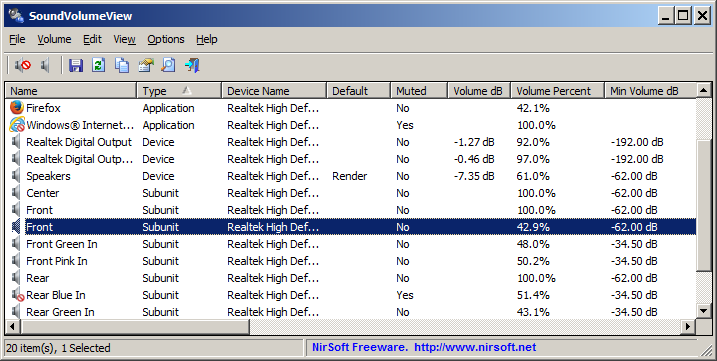

Mori says:
Awesome program!
You should add a function for keyboard shortcuts – if a user wants to mute\unmute a specific program with a key-press while working, this could come in handy. Already I’m using your nircmd + desktop-shortcut method to mute the entire system, but muting a single program would be better and more specific.
Program should also be able not run in background while minimized.
Thanks for your great work!
September 11, 2013, 1:38 amPeter says:
Since on the numeric keypad the key 2 = arrow down and the key 8 = arrow up, I would have chosen the following short cuts:
Decrease volume 1% – Ctrl+1
Decrease volume 5% – Ctrl+2
Decrease volume 10% – Ctrl+3
Increase volume 1% – Ctrl+7
September 24, 2013, 6:46 amIncrease volume 5% – Ctrl+8
Increase volume 10% – Ctrl+9
fox says:
I need to retrieve the value of a particular speaker channel (RR, RL etc.), not the master volume.
April 30, 2017, 6:02 pmThe command /GetPercent [Name] would need to specify a [Volume Channel x] parameter, but it isn’t supported.