WinLogOnView is a new tool for Windows Vista/7/8/2008 that analyses the security event log of Windows operating system, and detects the exact date/time that users logged on and logged off. For every time that a user log on/log off to your system, the following information is displayed: Logon ID, User Name, Domain, Computer, Logon Time, Logoff Time, Duration, and network address.
WinLogOnView also allows you to easily export the logon sessions information to tab-delimited/comma-delimited/html/xml file.
You can download this new tool from this Web page.
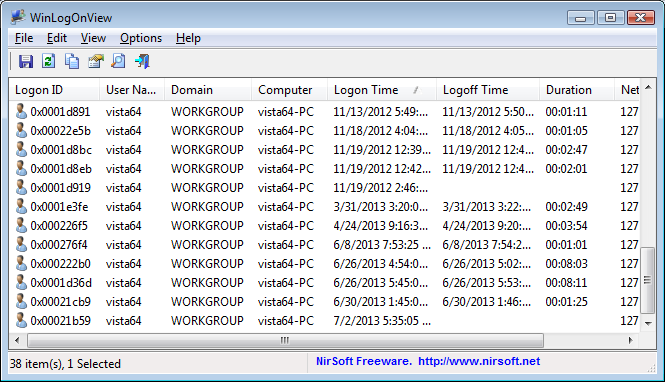

Dante Smith says:
Hello –
I really loved your latest post on “New utility for Windows Vista/7/8/2008 that displays the logon/logoff times”. I have gone ahead and added “NirLauncher” to my Flipbaord. Keep writing awesome stuff, and I will keep reading it.
Thanks again,
July 4, 2013, 10:05 amDante Smith
Rodolfo Giovanninetti says:
In addition to log on/log off and to power on/power off, it might be useful to have a utility that works with hibernate times. On my Windows 2003 there are entries in the system event that say application popup. For example, I copy here entries from yesterday and today. Also, is there a way to detect locks, both manual and activated by screen saver? It might be useful to have all of these features inside one single utility.
Thank You very much again and regards
Rodolfo Giovanninetti
Event Type: Information
Event Source: Application Popup
Event Category: None
Event ID: 42
Date: 04/07/2013
Time: 19:11:54 PM
User: N/A
Computer: RGLAPTOP
Description:
The system was put into hibernation.
For more information, see Help and Support Center at http://go.microsoft.com/fwlink/events.asp.
Data:
0000: 00000000 006c0001 00000000 4000002a
0010: 00000000 4000002a 00000000 00000000
0020: 00000000 00000000
Event Type: Information
Event Source: Application Popup
Event Category: None
Event ID: 43
Date: 05/07/2013
Time: 08:50:57 AM
User: N/A
Computer: RGLAPTOP
Description:
The system was resumed from hibernation.
For more information, see Help and Support Center at http://go.microsoft.com/fwlink/events.asp.
July 5, 2013, 9:52 amData:
0000: 00 00 00 00 01 00 6c 00 ……l.
0008: 00 00 00 00 2b 00 00 40 ….+..@
0010: 00 00 00 00 2b 00 00 40 ….+..@
0018: 00 00 00 00 00 00 00 00 ……..
0020: 00 00 00 00 00 00 00 00 ……..