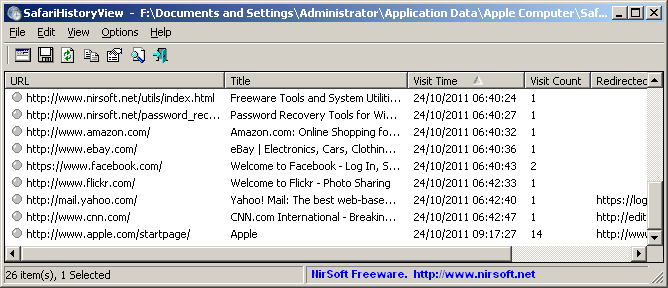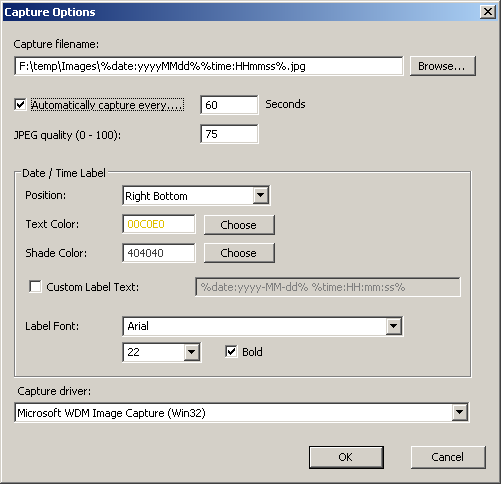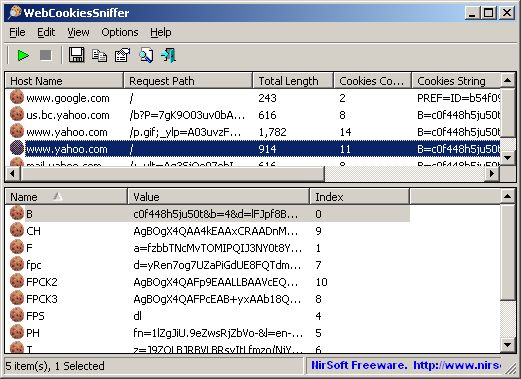SafariHistoryView is a new utility for Windows that reads and parses the history file of Safari Web browser (history.plist) and displays the browsing history in a simple table. Every browsing history line includes the following information: URL, Web Page Title, Last Visit Time, Visit Count, Redirected To URL, and Record Index.
SafariHistoryView allows you to easily export the browsing history data into text/csv/html/xml file, or copy the data to the clipboard and then paste it into Excel.
You can download this new utility from this Web page.