WinCrashReport is a new utility that provides an alternative to the built-in crash reporting program of Windows operating system. When application crashes in your system and Windows displays the internal crash window of the operating system, you can run WinCrashReport, and get extensive report about the crashed application. The crash report of WinCrashReport is displayed as simple text or in HTML, and includes the following information: Crash memory address, Exception code, Exception description, Strings found in the stack, call stack, processor registers, modules list, threads list, and more…
As opposed to Microsoft crash reporting module, which behaves differently from one version of Windows to another, WinCrashReport allows you to get the same report format for all versions of Windows, starting from Windows 2000 and up to Windows 7. It also allows you to easily save the crash report into text file or HTML file.
For more information this new utility, click here.
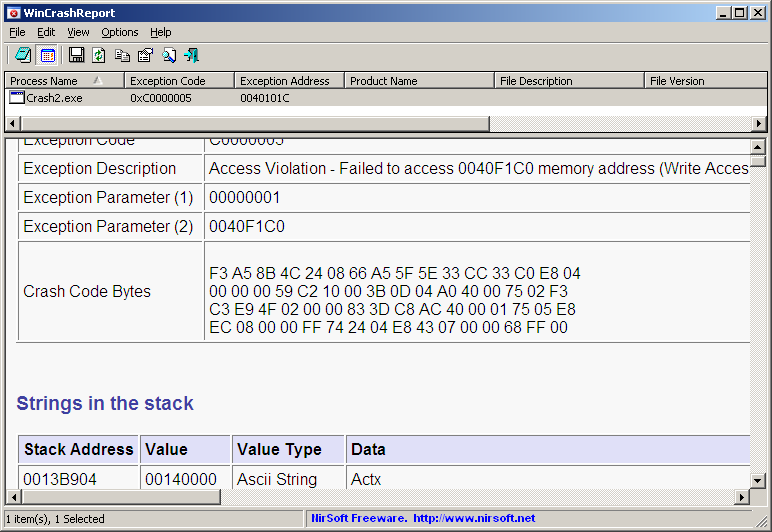

Zeroes says:
Thank you for this great utility!
August 26, 2011, 5:48 pmRachel says:
The best part is the freeware, great soft!
September 14, 2011, 9:12 pmUsing it right now, waiting for crashes.
click-click says:
On XP, I see 15 crashes including winlogon, but I have never noticed when these may have occurred. The one crash that I did produce is not shown in the report although there is a dmp and log file in the Dr. Watson directory. Where is WinCrashReport getting it’s information from?
Also, the report only shows report time which is pretty much useless because the time reflects when WincrashReport was launched. It would
make more sense to show the date/time when the individual crashes occurred.
I see no way to delete the crash information so I can really see if they happen again, If there is a problem with my system, I need to fix it, but I’m somewhat skeptical about the report since I cannot determine where the information is coming from. Thanks for any pointers
January 7, 2012, 7:53 am