CustomExplorerToolbar is new utility for Windows 7 only, which allows you to easily customize the toolbar of Windows Explorer, and add buttons that were existed in previous versions of Windows, like Copy, Cut, Paste, Select All, and more.
In the following screenshot, you can see an example of Explorer window, after adding the Close, Copy, Cut, Paste, Properties, and Select All buttons with CustomExplorerToolbar utility:
For more information about using this utility, click here.
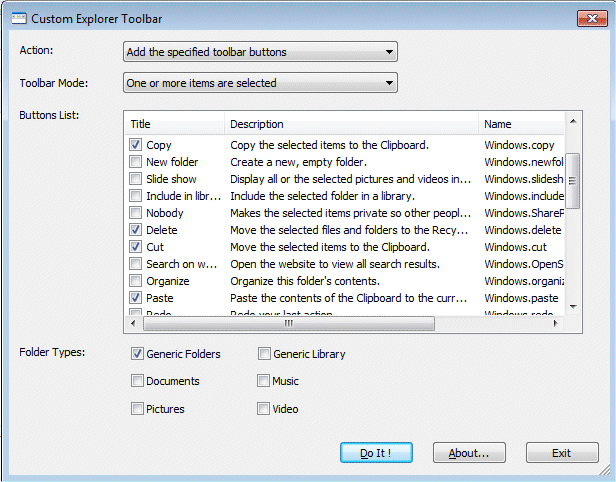
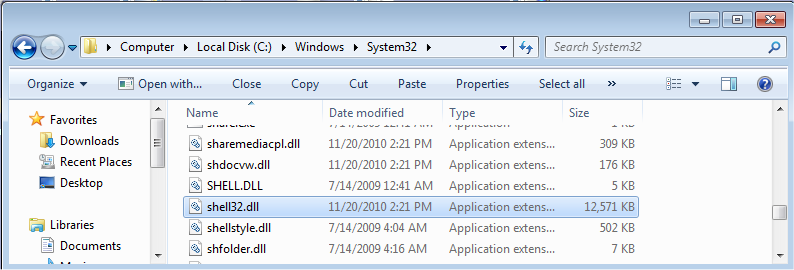

nirsoftuser says:
Hi Nir, waiting very long for a tool like this. But: I can’t remove ‘Burn’, ‘Print’, ‘Include in library’ and ‘Share with’. There is no error message. Please fix that. tia
July 28, 2011, 10:30 ammsb says:
Same here, running windows 7 ultimate 64bit
August 14, 2011, 5:17 amFallon says:
Plz add a folder up button (the action from back-key now), a delete button for those who liked it, if possible add sticky listview (so that windows memorizes its view mode when enabled), some button for an action that opens REAL file locations from searches, wthout having having to use the richt click menu while holding the Ctrl-key all the time.
Side note: Windows 7 has a lot of new crappy flaws. TFor example the virtual library thing… contributes to a loss of oversight of real locations, as soon as there are many thousands of files.
April 20, 2012, 12:28 amThanks for FiletypesMan and others.
Stilez says:
Sent this by email before I saw the blog
Very useful. One big request – a lot of useful buttons don’t have a simple way of doing it, like “New Text File” which is often requested. Would a “perform custom cmd.exe action” be possible, to execute a user-defined action in the location or on the items?
Also any chance of some way to sort buttons?
Thank you for all you do!
July 26, 2012, 6:45 pmGiovanni says:
Thank you very much!
February 28, 2013, 9:54 amfayazdo says:
Hi, I ran the utility you so kindly provided, but when trying to remove the ‘Share with’ button(s) I got an error message. It only says one or several tasks have failed.
I ran the utility as Admin.
User Account Control Disabled.
Anti-virus disabled.
Restarted Explorer afterward.
Tried only one button at a time, just the ‘Share with’.
Can you please try to get it fixed ?
Thanks !
July 7, 2013, 2:57 pmJoey says:
Excellent!
Adding a perform custom cmd.exe action so you can add your own toolbar buttons would make this even better.
August 21, 2013, 1:40 am